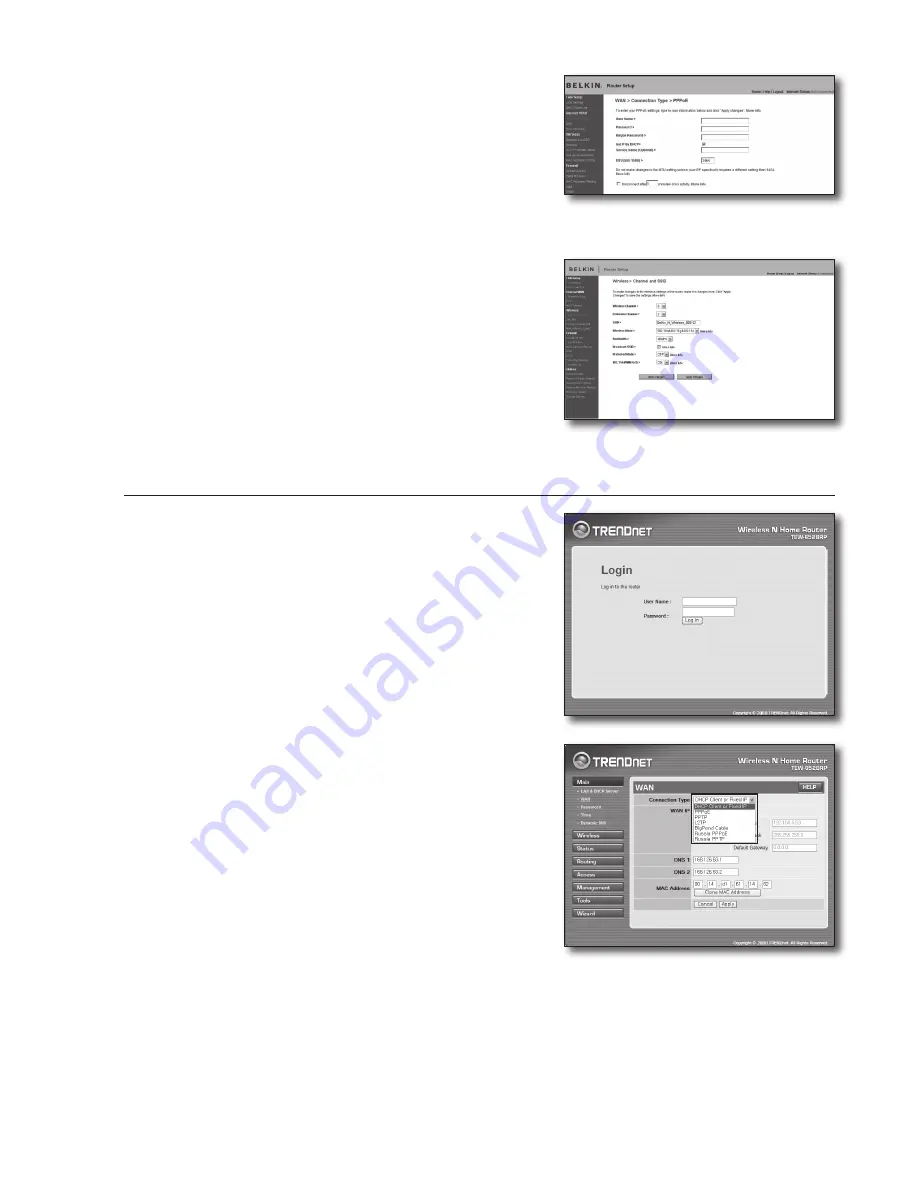
English-11
ADSL Environment
9.
Select <PPPoE> as the connection type and click on [Next] button.
10.
Enter your User name and Password.
For your User name and Password, consult your ISP.
11.
Click on [Apply Changes].
Check Connection
Once connected, the status indicator <Connection> will be displayed at the top of
the interface.
Step 4.1-Case 5. TRENDNET TEW-652BRP
1.
Run Internet Explorer and enter the IP address of <Default Gateway> found in
Step 2 into the address bar, and then press [ENTER].
2.
When the router login window is displayed, enter your User name and
Password.
For your ID and password, refer to the user manual for the router.
3.
Click on <WAN> from the menu at the left side of the setup page.
4.
Select <Connection Type>.




































