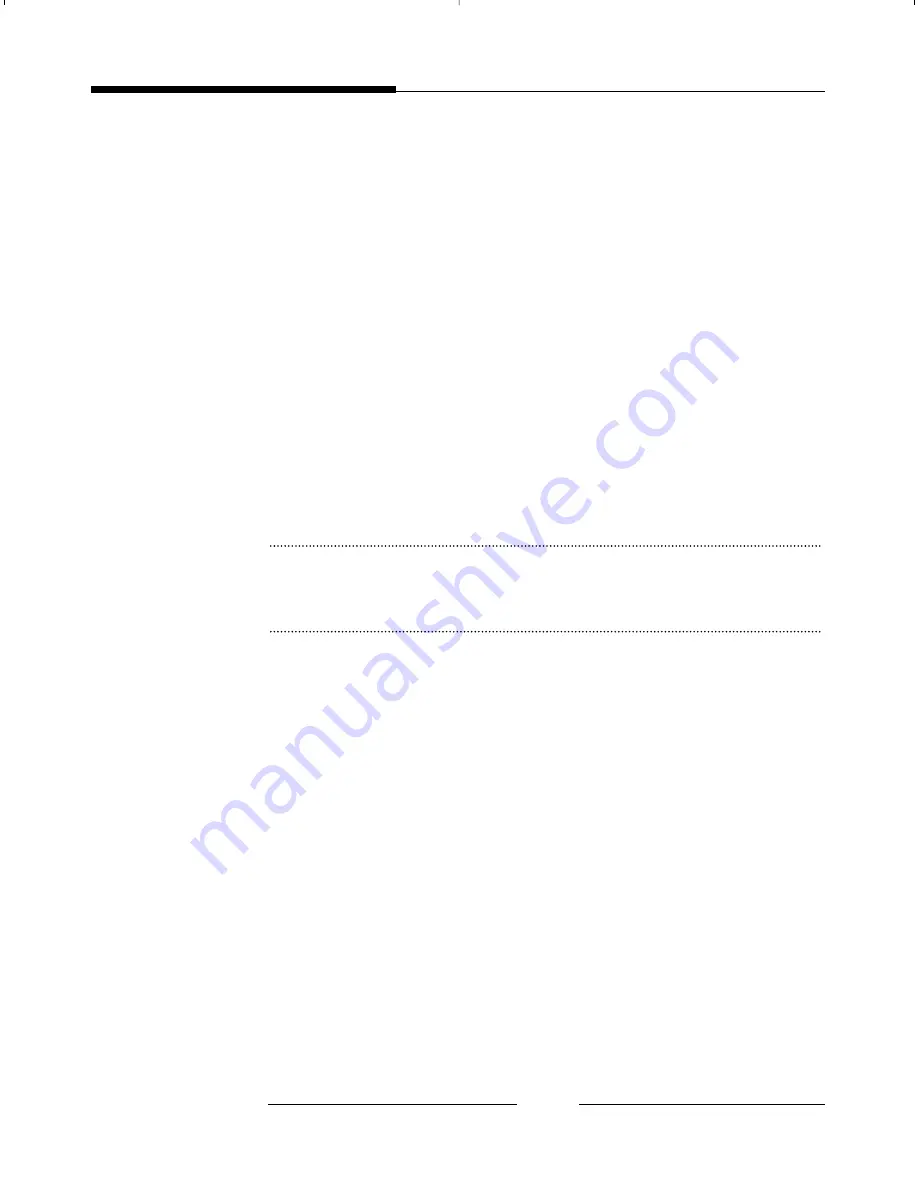
When record tape is not replayed.
¥
Ensure the connection between the video-out terminal of VCR and the VCR IN of
this unit is properly performed.
¥
Ensure the connection between the video-in terminal of monitor and the MON OUT
of this unit is properly performed.
When S-VHS record is not performed.
¥
Ensure the S-VHS IN/OUT is properly connected.
When cannot see screen with the automatic switcher mode.
¥
Ensure the screen is now in the live mode.
¥
Ensure the time of “SEQUENCE” is set to “0” second.
The relevant channel is skipped when setting to “0” second.
NOTE
Simultaneously check even the operation status of the VCR connected when
problem occurs in relation with VCR record/replay.
If problem is not solved even after checking above items and taking a step,
always contact to the sale agency and request the help of expert.
B-2
Digital Multiplexer
SDM-090(P)
SDM-090(P)D 6/26/01 5:45 PM Page B-2
Summary of Contents for SDM-090
Page 1: ...1 2 3 4 5 9 6 7 8 USER S MANUAL DIGITALMULTIPLEXER ...
Page 2: ...Digital Multiplexer SDM 090 P USER S MANUAL ...
Page 10: ...CHAPTER 1 Introduction ...
Page 17: ...CHAPTER 2 Installation ...
Page 23: ...CHAPTER 3 ConnectingtoOtherDevices ...
Page 30: ...CHAPTER 4 Basic Method to use ...
Page 38: ...CHAPTER 5 SettingofProgramMenu ...
Page 51: ...CHAPTER 6 Recording ...
Page 52: ...5 14 Digital Multiplexer SDM 090 P ...
Page 56: ...CHAPTER 7 Occurrenceandhandling ofalarm loss ...
Page 57: ...6 5 Digital Multiplexer SDM 090 P ...
Page 62: ...Appendix A SDM 090 P Specifications ...
Page 65: ...OUTSIDE DRAWING A 3 Digital Multiplexer SDM 090 P ...


































