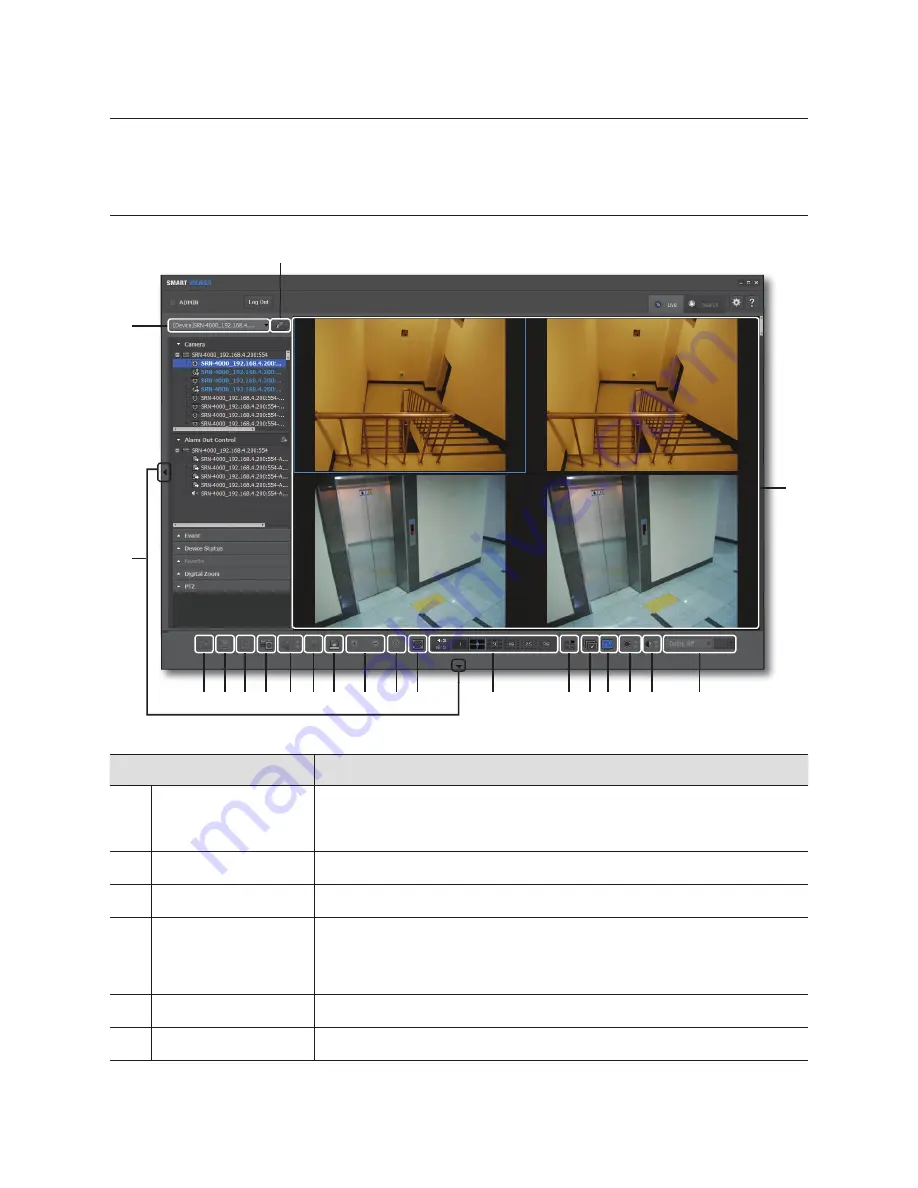
12_
live viewer
From the top right corner of the SmartViewer main screen, click the [
Live
] tab.
NAME AND FUNCTION OF EACH ITEM IN LIVE VIEWER
Item
Description
Device List
Displays the list of registered devices.
It will show you only the connected devices when you have logged in.
You can search a device to connect.
b
Connect/Disconnect
Connects to or disconnects from the device.
c
Video Screen
Displays the Live Viewer screen.
Defog
Set Defog function of camera and adjust the level.
M
Defog is an anti-fogging and demister function. This function lets you obtain
clear videos in foggy environment or when your lens is misted.
Contrast
You can adjust the contrast for the current screen.
Brightness
You can adjust the brightness for the current screen.
live viewer
c
b
A
trq
n m
















































