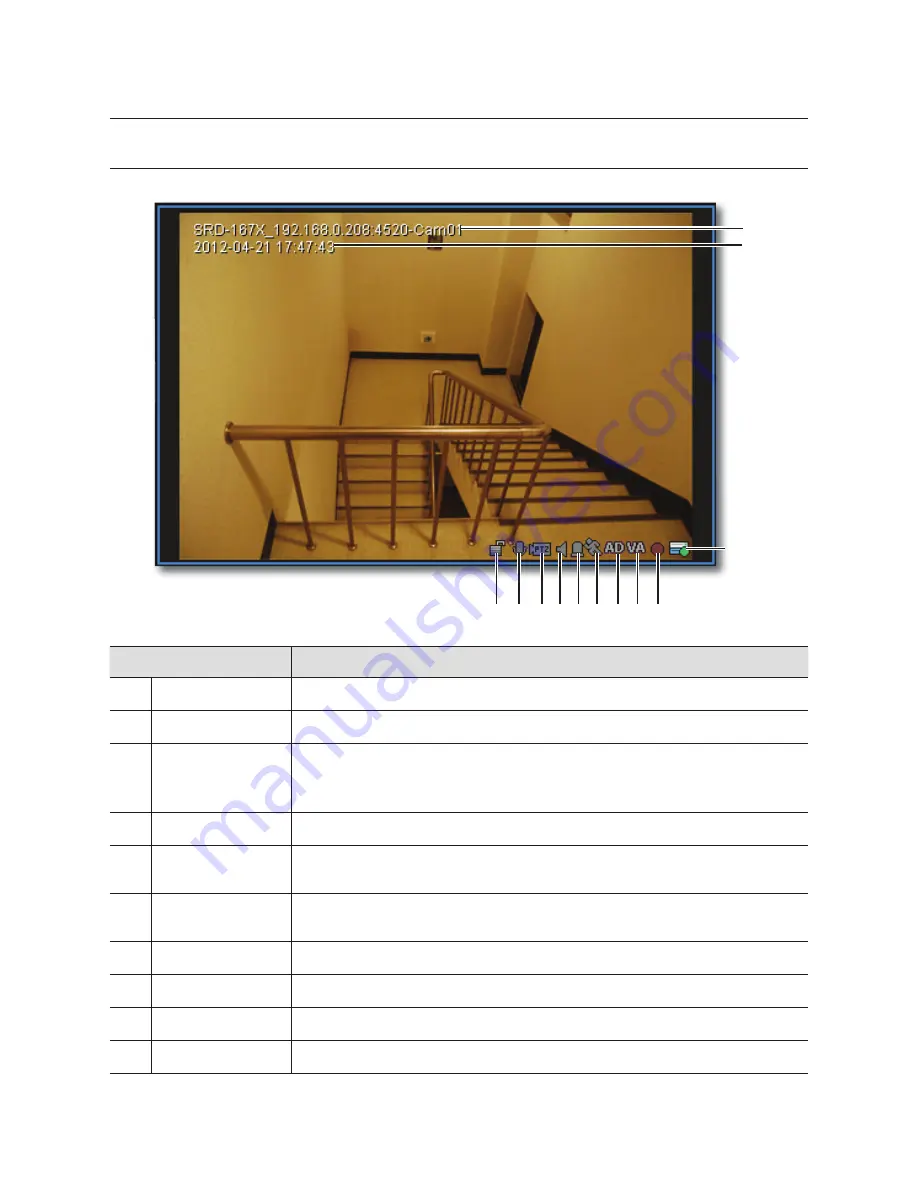
14_
live viewer
live viewer
NAME AND FUNCTION OF EACH ITEM IN THE VIDEO WINDOW
Item
Description
Camera Name
Shows the name of the device.
b
Date & Time
Displays the creation time and date of the video.
c
Device Recording
Display the state of manual recording in progress/ recording stopped in the connected device.
M
In some devices, both schedule/ manual recording states are displayed.
Record
SmartViewer displays the recording status of the current PC: recording/stop.
Intelligent Video
Analysis
When a selected video analysis event for the corresponding camera is detected, indicator’s color
changes accordingly.
Audio Detection
When an audio event for the corresponding camera is detected, indicator’s color changes
accordingly.
Motion
The motion indicator is displayed if an event occurs from the connected camera.
Alarm
The alarm indicator changes the color if an event occurs.
Speaker
The speaker indicator displays the sound output status.
PTZ
The PTZ indicator shows the availability of PTZ of the connected device.
b
c















































