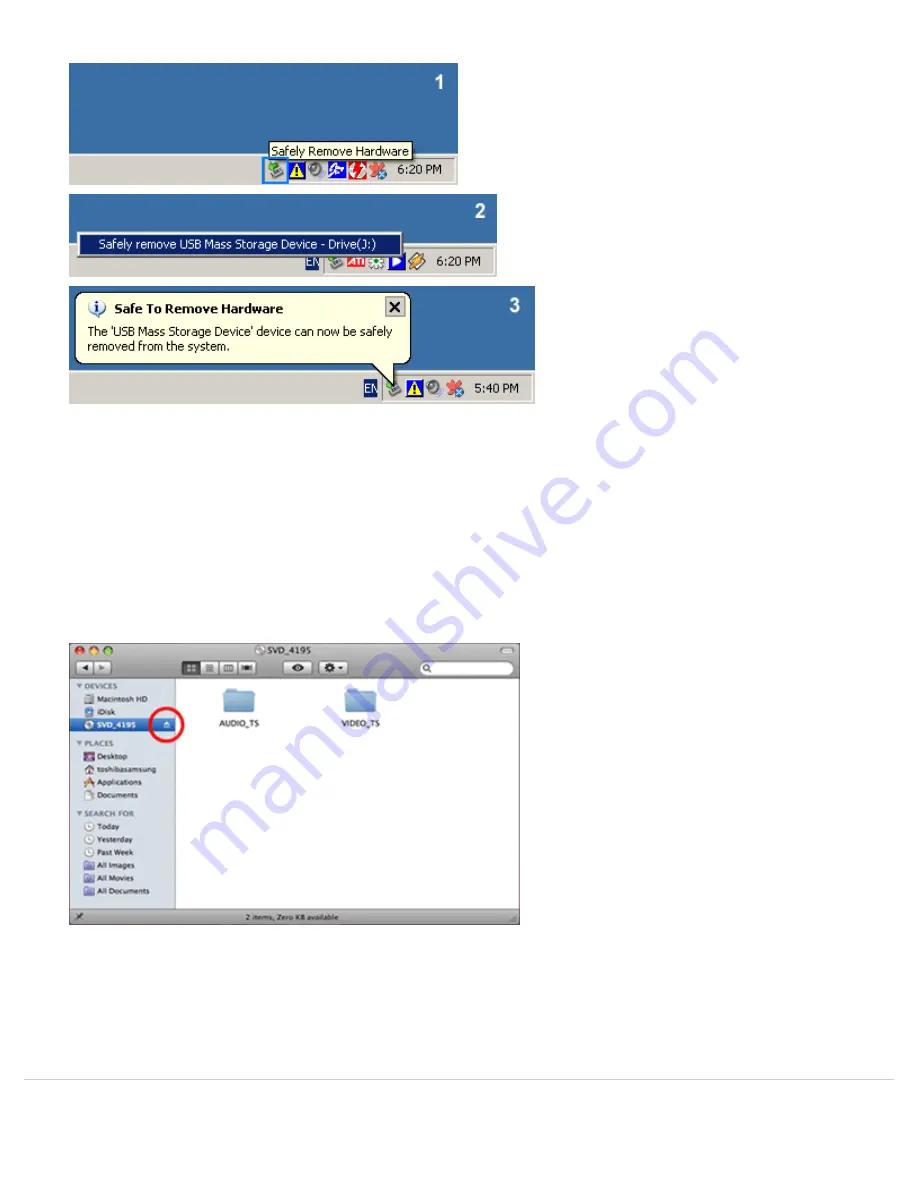
SE-208BW User manual
file:///N|/TSST-Project/EN/index.html[2011-11-08
오후
2:30:46]
2. Click the icon in the lower right part of the screen. See the picture.
3. Disconnect the USB cable.
Macintosh
This device supports Macintosh Plug & Play.
To remove the USB cable:
1. Click the icon in the left menu. See the picture.
2. Disconnect the USB cable.
How to configure the basic setup of the
Optical Smart Hub
How to configure the Wi-Fi connection
1. Insert the provided bundle CD into the CD drive on the PC equipped with a wireless LAN card.















































