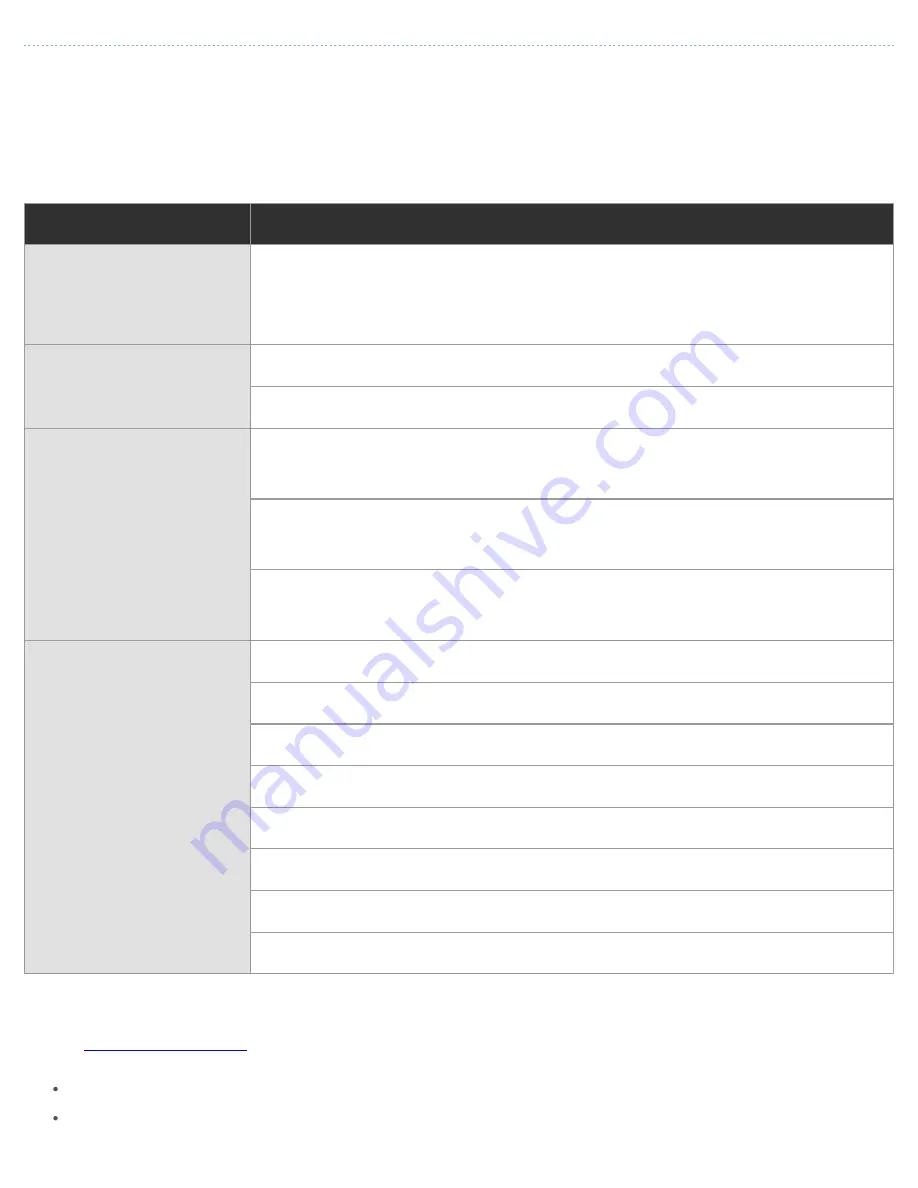
SE-208BW User manual
file:///N|/TSST-Project/EN/index.html[2011-11-08
오후
2:30:46]
TROUBLESHOOTING
FAQ (Frequently Asked Questions)
Problem
Meaning / Solution
The Eject button is not working
correctly.
Make sure that the drive is on.
If the disc still does not eject with the power on, remove the USB cable and insert a pin into
the emergency eject hole to open.
No sound from an audio disc.
Make sure that the sound card is operational.
Examine the disc and wipe the surface of the disc clean before use.
The computer does not
recognize the drive.
Make sure that the USB cable is connected correctly between the computer USB port and the
drive.
Make sure that the two connectors of the USB cable are correctly connected to the USB ports
on the computer and the drive.
This can be a problem with your operating system software. Try to reinstall the operating
system.
The system does not read the
disc.
Make sure that the system detects the drive.
Make sure that you use a disc type that is supported by the drive.
Make sure that the LED indicator blinks.
Make sure that you inserted the disc with the label facing up.
Make sure that you use the correct program to play the disc.
Make sure that the disc is clean.
Examine the drive for congealing.
Make sure that the region code of the drive matches the region code of the disc.
See Help on our website and the User Manual provided by NERO with regard to the use of recording software.
Address:
www.samsung-ODD.com
See
SUPPORT
-
Download Center
-
User Manual
.
See
INFORMATION
-
Flash Manual
-
Recording Software
.








































