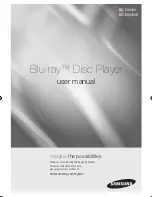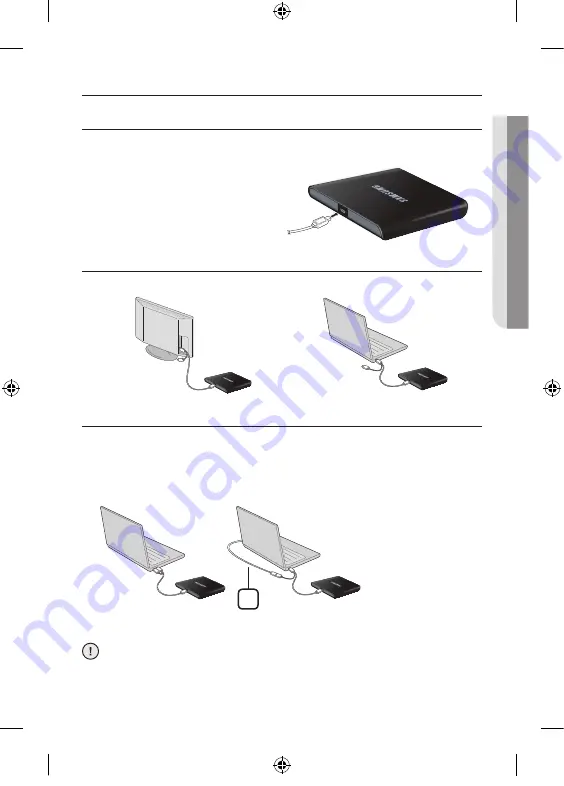
How to install _
9
How t
o install
How to install
HOW TO INSTALL THE DRIVE
1.
Connect the necessary cable, then switch on the drive.
• Connect the USB cable to the
USB connector on the drive.
2.
Connect the other end of the USB cable to your PC, TV, or other devices.
Connecting to the TV
Connecting to the PC
3.
Normal operation is not guaranteed if you use a USB hub or unspecified
cables.
4.
PCs, TVs, and other devices with insufficient USB bus power will not work
correctly if you use only one USB port.
To avoid this, connect the drive to 2 USB ports.
A: Extension cable (Option)
If your computer does not have a USB connector, install a USB interface
card.
A
SE-506AB_UserManual_EN.indd 9
2011-08-29 �� 12:33:43
Downloaded from www.vandenborre.be