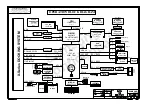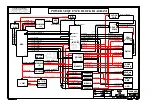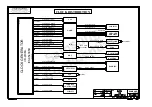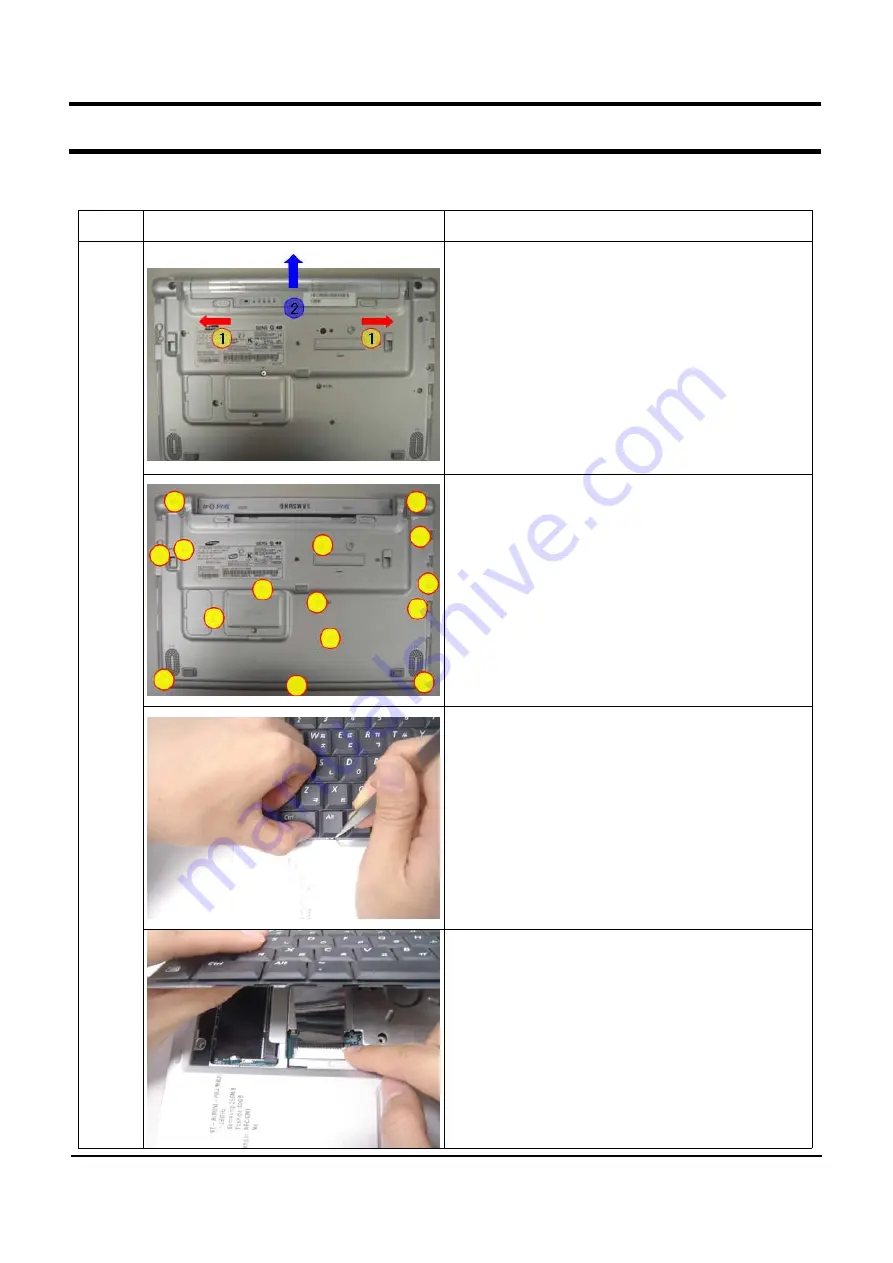
SENS Q40 < 4 - 1 >
4.
Assembly and Disassembly
1) Q40
Assembly and Disassembly
이 문서는 삼성전자의 기술 자산으로 승인자만이 사용할 수 있습니다.
This Document can not be used without Samsung's authorization.
Part
Picture
Description
Main
System
1. Separate the AC adapter and the
battery certainly before disjoint system.
2. Push out the battery on like figure 2
after have pushed latches with figure 1
to both side
3. Remove the Bottom Screws.
4. To remove the Keyboard, lift the
hook up.
5. Pull out the FPC after lift the
Connector Lock.
Summary of Contents for SENS Q40
Page 4: ...SAMSUNG Q40 1 1 1 Caution This Document can not be used without Samsung s authorization ...
Page 5: ...SENS Q40 11 1 11 References ...
Page 6: ...SENS Q40 11 2 11 References ...
Page 7: ...SENS Q40 11 3 11 References ...
Page 8: ...SENS Q40 11 4 11 References ...
Page 9: ...SENS Q40 11 5 11 References 3 ...
Page 10: ...SENS Q40 11 6 11 References ...
Page 11: ...SENS Q40 11 7 11 References ...
Page 12: ...SENS Q40 11 8 11 References ...
Page 13: ...SENS Q40 11 9 11 References ...
Page 14: ...SENS Q40 11 10 11 References ...
Page 15: ...SENS Q40 11 11 11 References ...