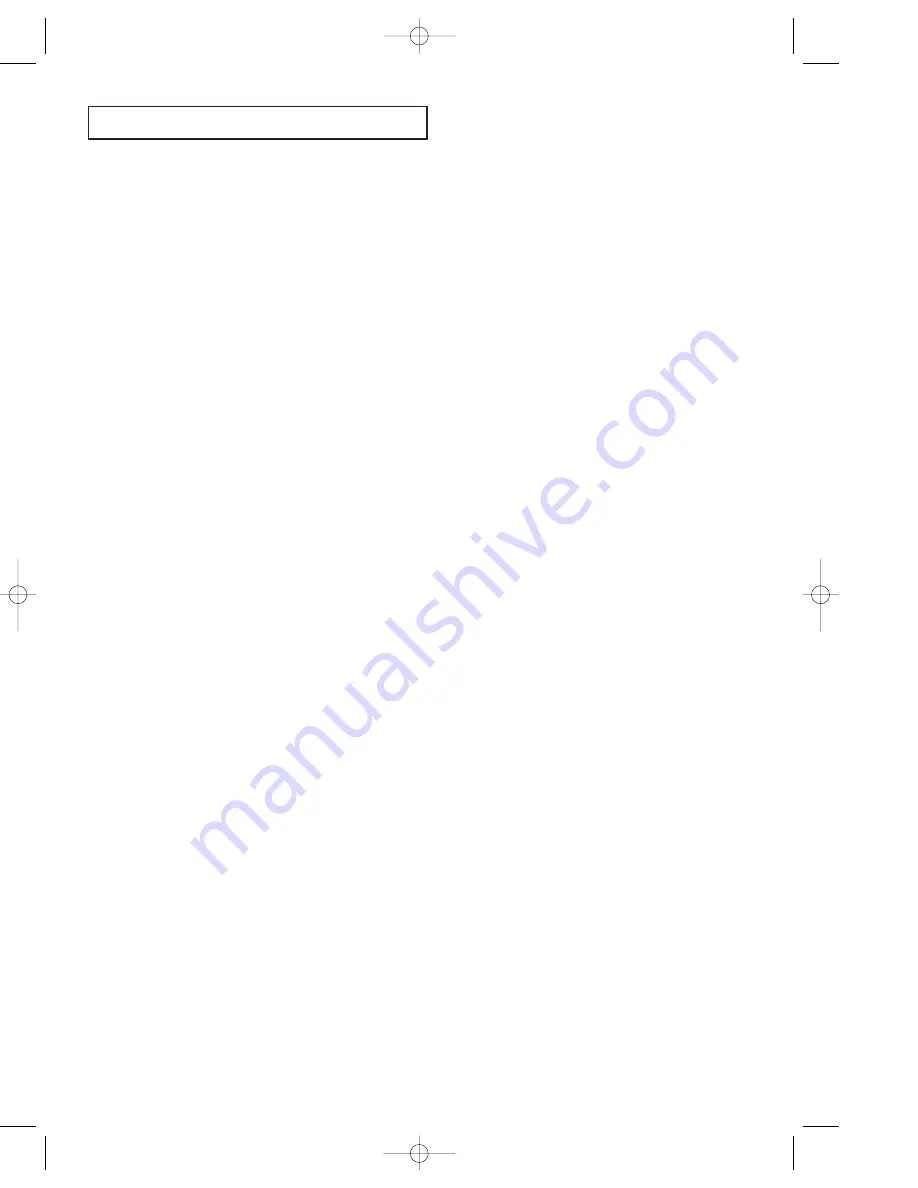
S
PECIAL
F
EATURES
C
HAPTER
F
IVE :
S
PECIAL
F
EATURES
5
.13
Setting FAX Options
These instructions assume youÕve followed the steps above under ÒSetting an OptionÓ
and the machine is asking if you want to change one of the options listed here.
¥
Gray Scale Level
- This is the first level of the Photo Mode and is good for sending
photographs.
Set gray scale levels 16 or 32. Level 32 works only when the remote machine has a
Super Fine feature. When level 32 is chosen, it takes longer to send, but the results will
look better at the receiving end.
¥
Confirmation Report
- You can set the fax machine to automatically print out a
confirmation report every time you send a fax. This report shows whether your fax
went through or not, how many pages were sent, and so on.
Choose YES to print out a confirmation report automatically each time you send a fax.
Choose ERROR to print out a confirmation report automatically only when there is an
error.
Choose NO to disable this feature.
¥
Ring Count
- Select the number of times your machine rings before answering an
incoming call. If you are using your machine as both a telephone and a fax machine,
we suggest you set the ring count to at least 4 to give you time to answer.
Select one of the displayed numbers, then press START/COPY.
¥
Remote Receive Code
- The Remote Receive Code allows you to initiate fax receive
from an extension phone connected to the same line as your fax machine. If you pick
up the extension phone and hear fax tones, enter the Remote Receive Code and the fax
will start receiving. The code is preset to Ò*9*Ó (star nine star) at the factory. The first
and the last *s are fixed, but you can change the middle character to any digit between
0 to 9.
Enter the number you want to use, then press START/COPY.
¥
Auto Journal
- The fax machine keeps records of communications. You can get a
transmission or reception journal printout manually or automatically.
Choose YES to print out a communication (send and receive) journal after every 50
communications.
Choose NO to disable this feature.
¥
Modem Speed
- You can select the Modem Speed. Choose 24 for 2400 bps, 48 for 4800
bps, 72 for 7200 bps, or 96 for 9600 bps.
EURO(M)-Chapter 5 3/26/98 3:34 PM Page 14
Summary of Contents for SF 110T
Page 1: ...ELECTRONICS EURO M cover 3 26 98 3 40 PM Page 1 ...
Page 10: ...C h a p t e r O n e YOUR NEW MACHINE EURO M Chapter 1 3 26 98 3 20 PM Page 8 ...
Page 18: ...C h a p t e r T w o INSTALLATION AND SETUP EURO M Chapter 2 3 26 98 3 22 PM Page 1 ...
Page 32: ...C h a p t e r T h r e e THE FAX MACHINE EURO M Chapter 3 3 26 98 3 24 PM Page 1 ...
Page 46: ...C h a p t e r F o u r THE ANSWERING MACHINE EURO M Chapter 4 3 26 98 3 30 PM Page 1 ...
Page 58: ...C h a p t e r F i v e SPECIAL FEATURES EURO M Chapter 5 3 26 98 3 34 PM Page 1 ...
Page 79: ...C h a p t e r S i x CARE AND MAINTENANCE EURO M Chapter 6 3 26 98 3 37 PM Page 1 ...
Page 89: ...A p p e n d i x EURO M Chapter7 3 26 98 3 39 PM Page 1 ...
















































