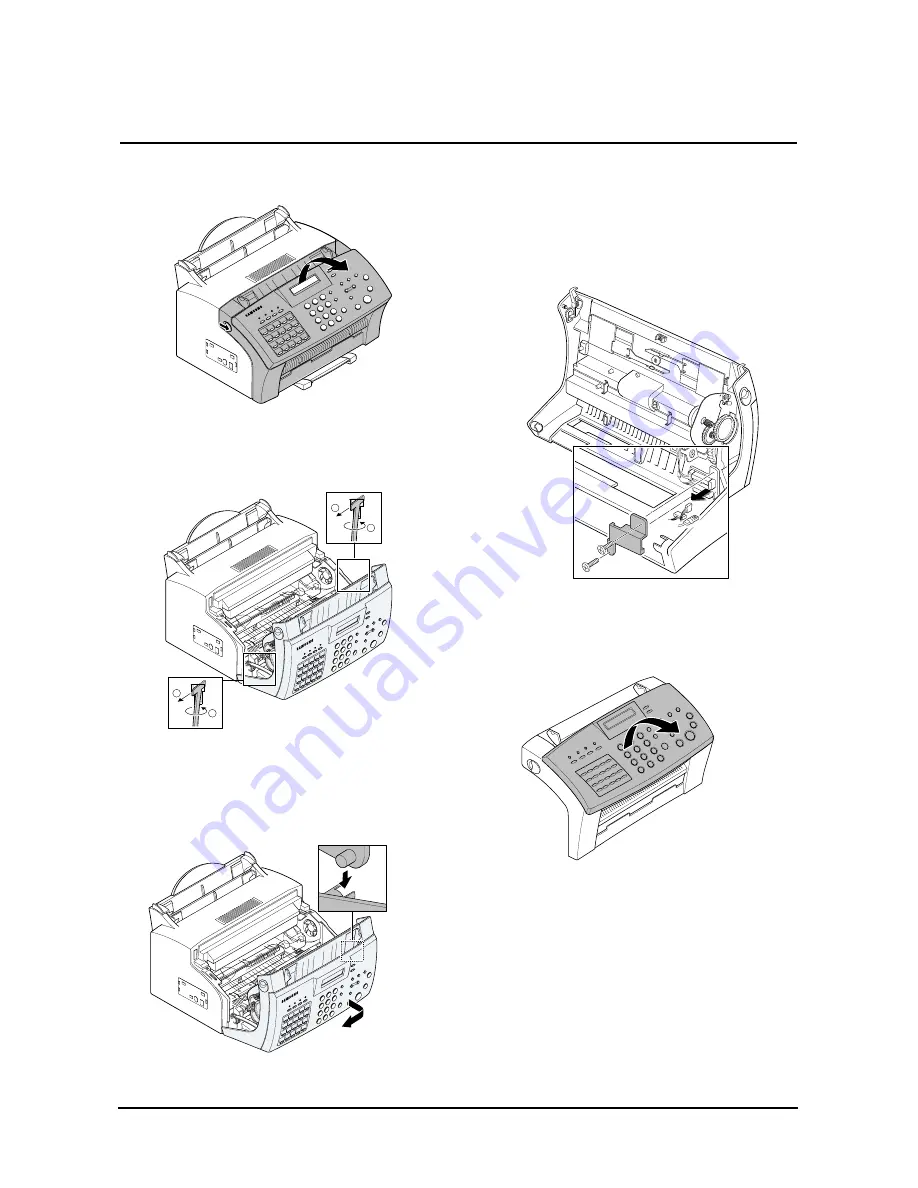
3-4 OPE Cover
1. Pull the cover release button on both sides of the
machine, and open the front cover.
2. Remove two stoppers holding the front cover unit and
unplug one connector and one wire.
3. Pull the bottom left end of the cover downward to
unlatch the front cover unit and remove the cover
from the main frame.
4. Remove two screws securing bracket scan board,
then take out the bracket scan board.
5. Unplug two connectors and one wire from the scan
board.
6. Lift the OPE cover.
Samsung Electronics
3-3
Disassembly and Reassembly
1
2
1
2
Summary of Contents for SF-530 Series
Page 87: ...Electronics ...













































