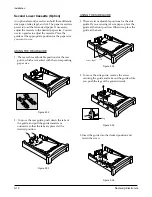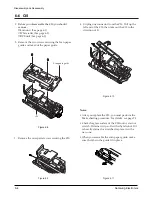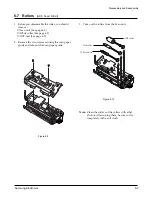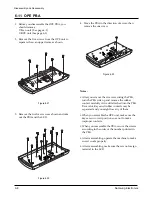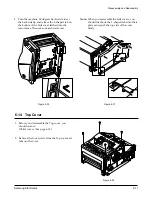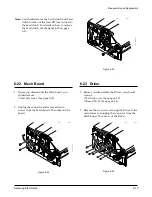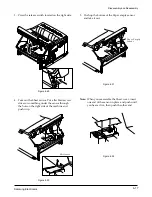Disassembly and Reassembly
6-2
Samsung Electronics
6-4 ADF Rubber Pad
1. Open the control panel by hand.
2. Insert a flat blade screw driver into the slot and
force to remove the rubber as shown in the
figure below.
6-3 White Roller Assembly
1. Open the control panel by hand.
2. Push the bushing at both ends of the roller
slightly inward, then rotate it in the direction of
(A) until it reaches the slot as shown in the figure
below. Then take out the roller in the direction
of (B).
Notes:
When you reassemble the pad, be sure that
the rubber pad and holder fit into the guide
boss and the holder tabs fit into the
corresponding hole. Then push them firmly
until it clicks.
¥ Clean the surface of the rubber pad with ethyl
alcohol. After wiping it, be sure to dry completely
with a soft cloth. Check the rubber wear. If the
wear reaches 1/2 its original thickness, replace it
with a new one.
Bushing
White roller
Figure 6.3
Figure 6.4
Figure 6.5
A
B
ADF rubber
Guide boss
Note:
Check the roller for any stain. If stained, wipe
it off with soft cloth dampened with alcohol.
If the roller is heavily worn, replace it with a
new one.