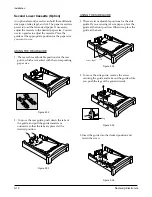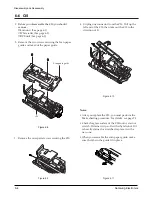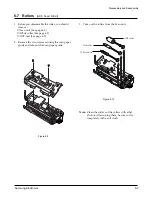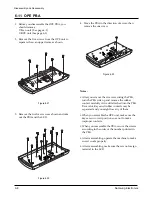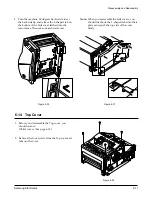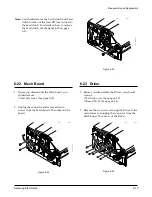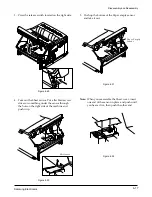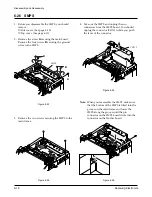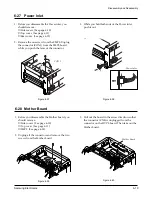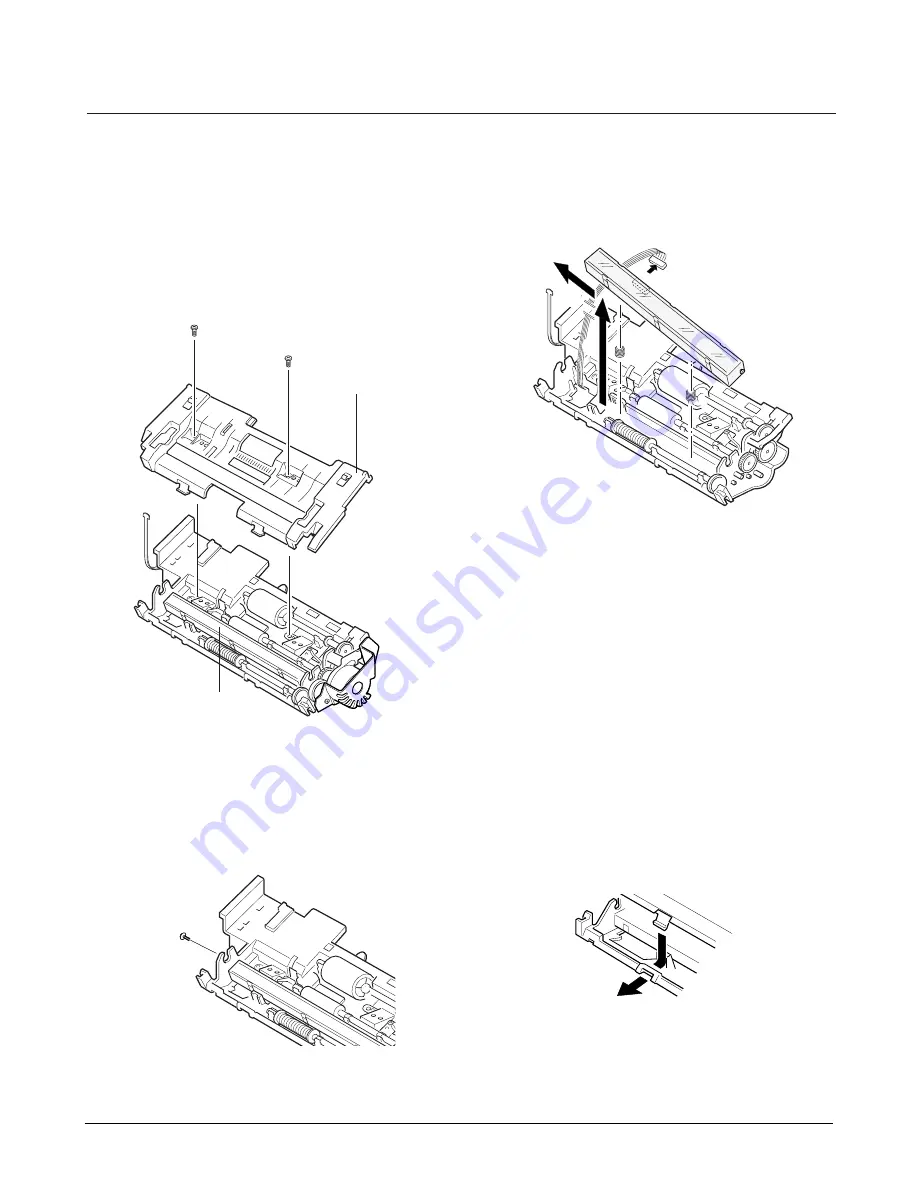
Samsung Electronics
6-4
Disassembly and Reassembly
Scan paper guide
CIS
Figure 6.8
6-6 CIS
1. Before you disassemble the CIS, you should
remove :
♦
Scan unit (See page 6-1)
♦
White roller (See page 6-2)
♦
OPE unit (See page 6-3)
2. Remove the two screws securing the Scan paper
guide and take out the paper guide.
3. Remove the one special screw securing the CIS.
Figure 6.9
A
B
4. Unplug one connector from the CIS. Pull up the
left end of the CIS, then take out the CIS in the
direction of B.
Figure 6.10
Notes:
¥ After you replace the CIS, you must perform the
Make shading procedure. For details, see page 7.3.
¥ Check the glass surface of the CIS for any stain or
scratch. If stained, wipe off with ethyl alcohol. If it
is heavily stained or scratched, replace it with a
new one.
¥ When you assemble the scan paper guide, make
sure the tabs in the guide fit in place.
Figure 6.11