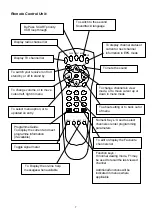Reviews:
No comments
Related manuals for SFT-202

Gateway
Brand: Neo Car Audio Pages: 16

ic-2730A
Brand: Icom Pages: 2

IC-25A
Brand: Icom Pages: 36

IC-2340H
Brand: Icom Pages: 60

IC-2300H
Brand: Icom Pages: 2

ic-f5021
Brand: Icom Pages: 38

IC-03AT
Brand: Icom Pages: 48

IC-R72
Brand: Icom Pages: 57

IC-281H
Brand: Icom Pages: 60

IC-2725E
Brand: Icom Pages: 96

IC-7000
Brand: Icom Pages: 4

D-STAR ID-4100A
Brand: Icom Pages: 46

D-STAR ID-4100A
Brand: Icom Pages: 36

D-STAR ID-31A; D-STAR ID-31E
Brand: Icom Pages: 41

IC-208H
Brand: Icom Pages: 12

IC-M802
Brand: Icom Pages: 5

IC-400PRO
Brand: Icom Pages: 36

MC-D95
Brand: Teac Pages: 24