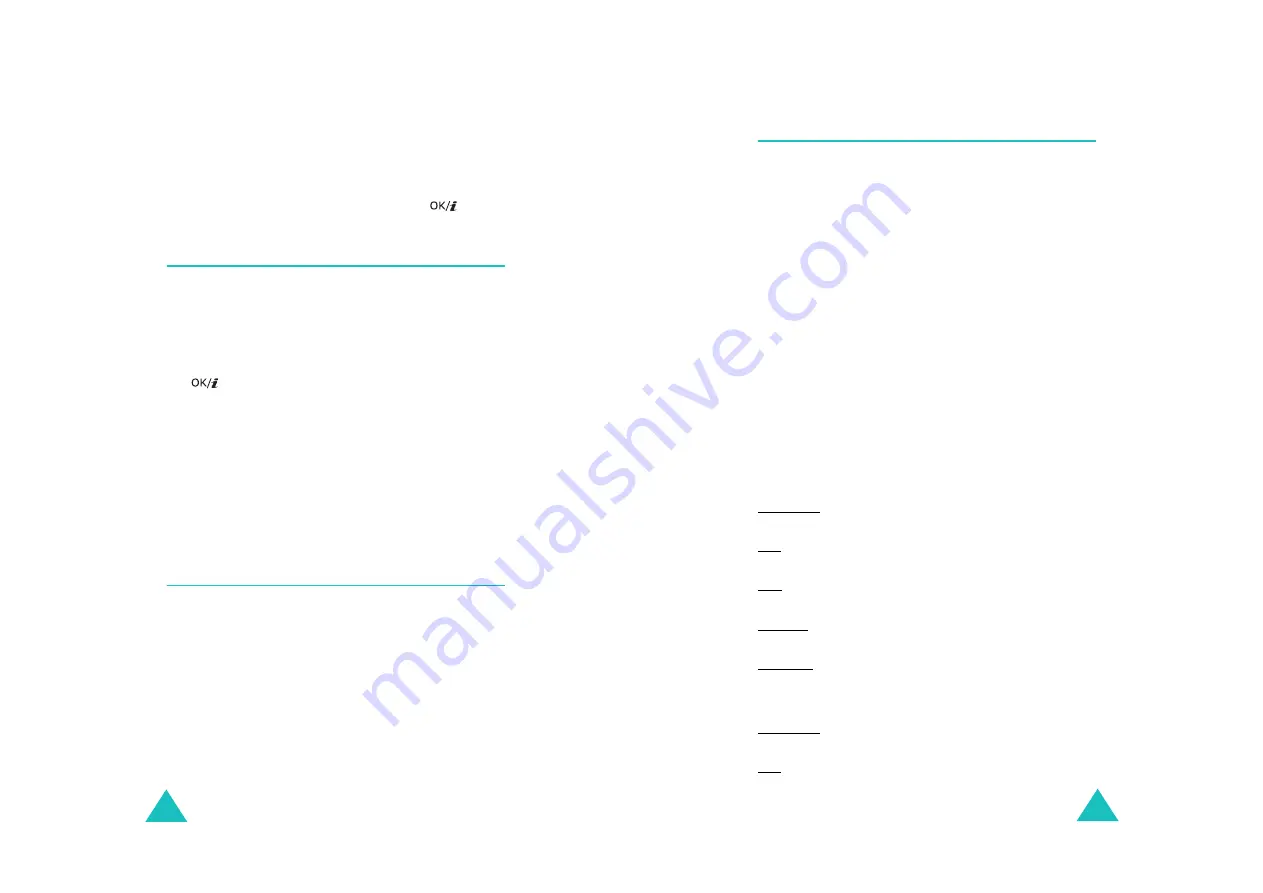
Browser
86
Edit
: allows you to edit the address and name of the
bookmark.
Delete
: allows you to delete the bookmark.
To access a bookmarked page, scroll to an item by
pressing the Up or Down key and press the
key.
Go to URL
(Menu 4.3)
This menu allows you to manually enter the URL address
of a Web site that you wish to access.
For further details about how to enter characters, see
page 32.
After entering the URL address you want to access, press
the
key to go to the site.
On the Enter URL screen, press the
Options
soft key to
access the following options:
Go
: quickly takes you to the site.
Language select
: allows you to change the language to
be used in T9 input mode. Select the language to be
used.
Cancel
: exits the current screen.
Clear cache
(Menu 4.4)
Selecting this menu clears the information stored in the
cache, the phone’s temporary memory in which the most
recently accessed Web pages are stored. When a
confirmation message appears, press the
Yes
soft key.
Browser
87
Settings
(Menu 4.5)
This menu allows you to set up 5 servers for the WAP
browser. Contact your service provider for details about
your settings options.
For each server, the following options are available:
Profile
name
: enter a name that you wish to assign to
the server profile.
Home
URL
: set the address of your startup homepage.
When the default homepage displays, you can delete it
using the
C
key and enter your own choice.
Bearer
: select a bearer to be used for each type of
network address accessed:
GPRS only
,
GSM only
,
or
GPRS first
.
Proxy
: select whether or not you use a proxy server
when you connect to the WAP browser. Depending on the
setting, options in the GPRS settings and GSM settings
vary.
When the proxy is set to
Enable
:
GPRS settings
: the following options are available:
IP address: enter the WAP gateway address required to
connect to the GPRS network.
Port: enter the port number required to connect to the
GPRS network.
APN: enter the access point name used for the address
of the GPRS network gateway.
Login ID: enter the User ID required to connect to the
GPRS network.
Password: enter the password required to connect to the
GPRS network.
GSM settings
: the following options are available:
IP address: enter the WAP gateway address required to
connect to the GSM network.
Port: enter the port number required to connect to the
GSM network.
Summary of Contents for SGH-D600
Page 119: ...Index 230 ...
















































