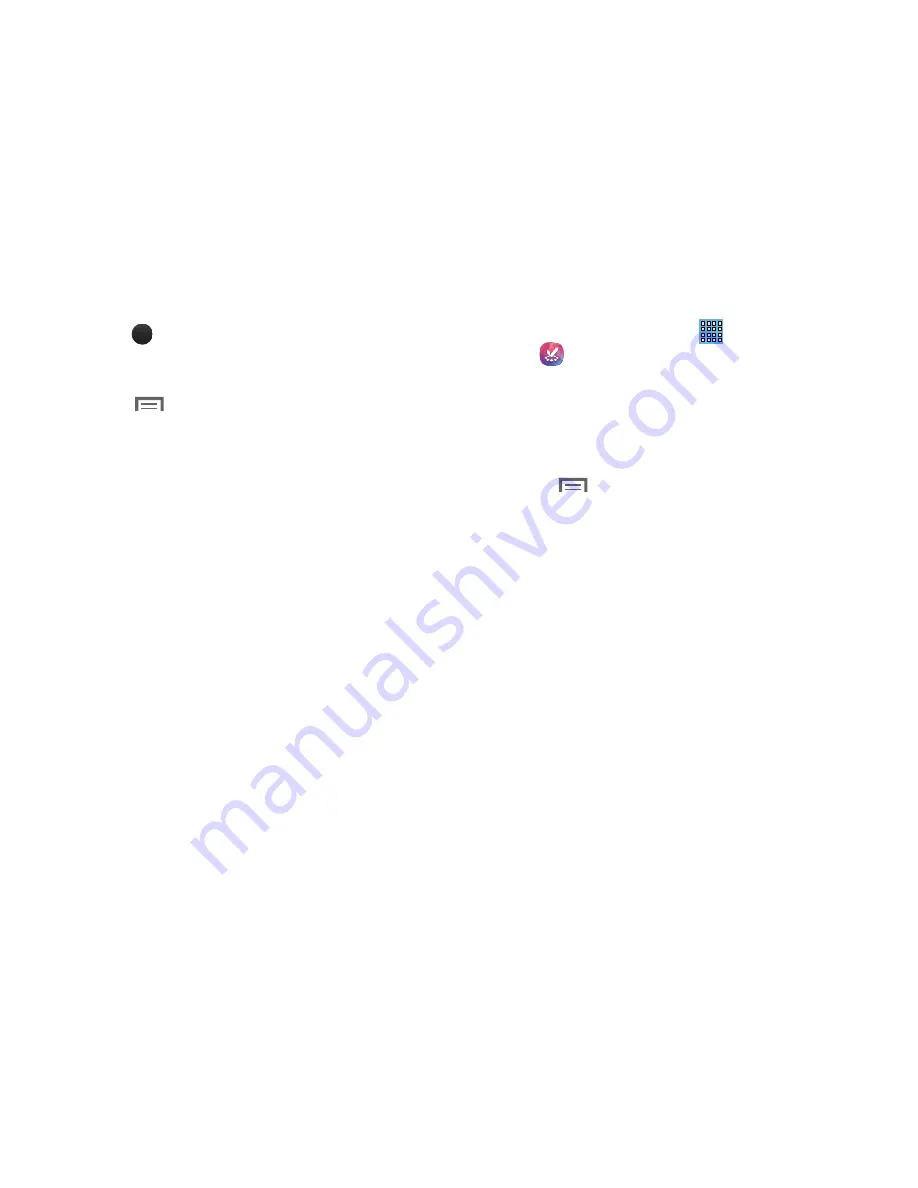
Applications 111
5.
Touch
in the lower, right corner of the S Voice
screen to display phrases you can use to open various
apps.
6.
Touch
Menu
➔
Settings
to view and manage
your S Voice settings. Touch fields on the screen to
configure the settings.
•
Some fields have preset values. Touch the field and touch the
desired value.
•
Other fields have to be input. Touch the field and use the
on-screen keyboard to input information.
•
Touching the check box next to some fields may make
additional fields available.
•
Touch
Help
for more information.
Samsung Apps
Connect to Samsung Apps and make your smart device even
smarter. Simply and easily download an abundance of
applications to your tablet such as games, news, reference,
social networking, navigation, and more.
1.
Sign on to your Samsung account if you have not
already done so.
2.
From a Home screen, touch
Apps
➔
Samsung Apps
.
3.
Tap an application that you would like, then tap
Get
.
4.
Tap
Accept and download
.
The application is downloaded to your device. You can
find the app icon in your app menu.
5.
Press
Menu
➔
Help and notices
for additional
information.
Samsung Link
This application wirelessly synchronizes your Samsung
device with your TV, streams content, and even keeps tabs
on who calls or sends text messages with real-time,
on-screen monitoring. Samsung Link makes staying
connected easy.
Samsung Link allows users to share their in-device media
content with other external devices using DLNA certified™
(Digital Living Network Alliance) Devices. These external
devices must also be DLNA-compliant. Wi-Fi capability can
be provided to TVs via a digital multimedia streamer.
?
















































