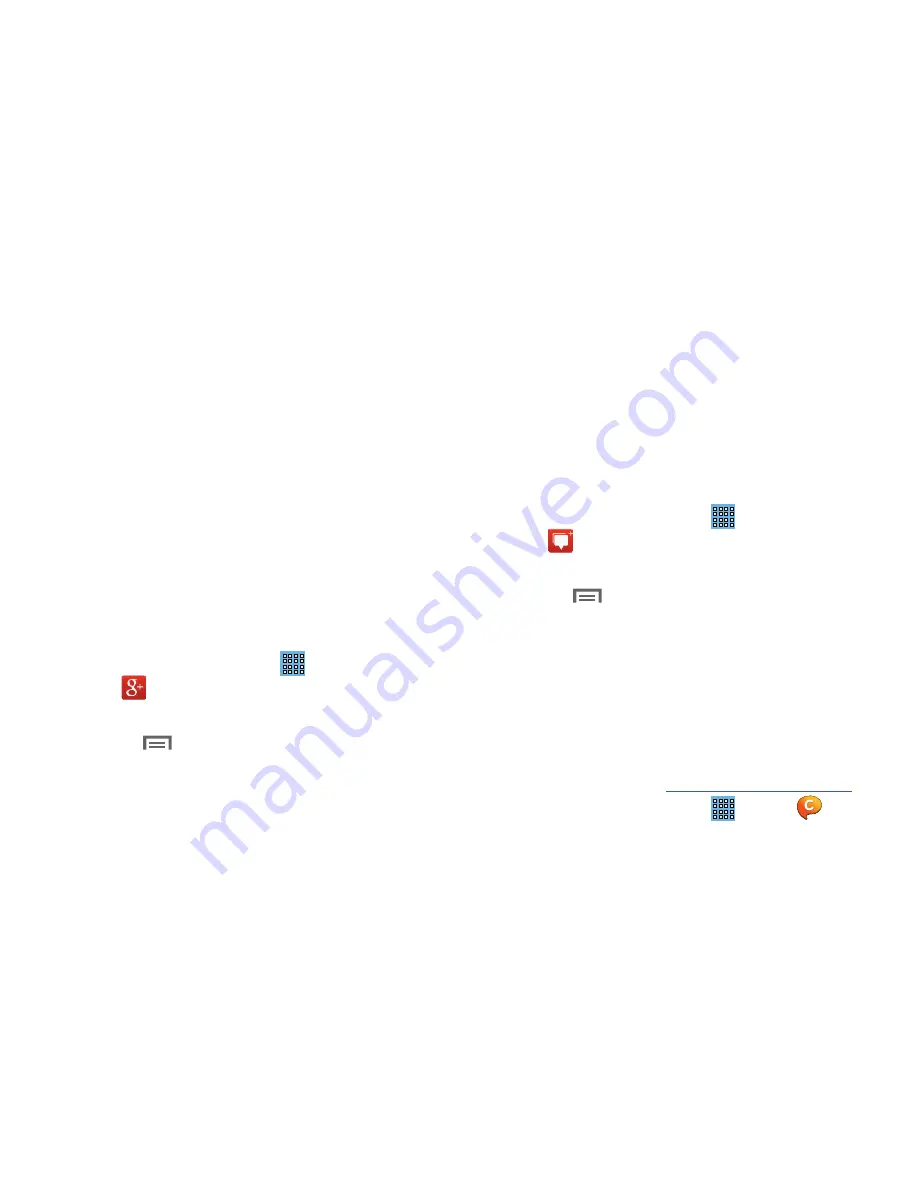
58
ABOUT
• Terms & privacy
: Displays the Google Talk terms of use and
privacy policies.
Share updates and see what is going on around you with
for mobile.
•
Share your thoughts and location.
•
Instantly upload your photos and videos as you take them.
•
Get updates from your circles in the stream.
•
Check in to a place.
•
Make plans on-the-go with group messaging.
•
View posts from people around you.
To get started:
1.
From a Home screen, touch
Apps
➔
.
The home screen displays.
2.
Touch
Menu
➔
Help
and then touch a topic to
learn more about using .
Messenger
With Google Messenger, you can bring groups of friends
together into a simple group conversation, putting everyone
on the same page. When you get a new conversation in
Messenger, sends an update to your device.
To get started, touch the Messenger icon on the home screen
of the app or use the Messenger icon on your
Applications screen.
1.
From a Home screen, touch
Apps
➔
Messenger
.
The Messenger screen displays.
2.
Touch
Menu
➔
Help
for more information on
getting started.
ChatON
Provides a global mobile communication service where you
can chat with more than 2 buddies via a group chat. Share
things such as pictures, videos, animation messages
(Scribbles), audio, Contacts, Calendar entries, and Location
information.
For more information, visit:
https://web.samsungchaton.com
.
1.
From a Home screen, touch
Apps
➔
ChatON
.
















































