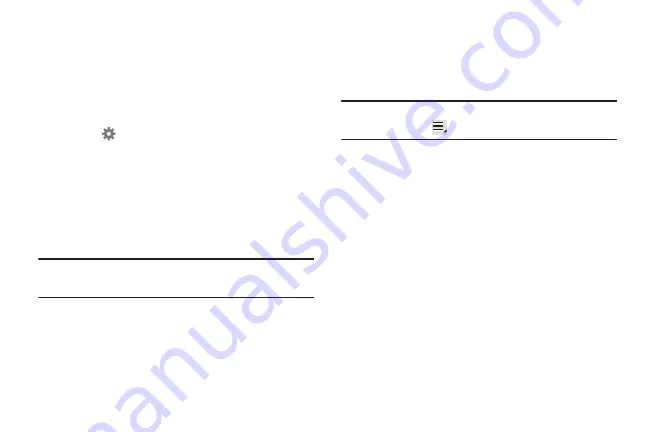
128
Deleting a Paired Device (Unpair)
Deleting a device from your Paired devices list removes its
connection record. Once a device is unpaired, reconnection
requires that you enter all the previous pairing information.
1.
Turn Bluetooth on. For more information, refer to
2.
Touch
next to the paired device name.
3.
Touch
Unpair
to unpair the paired device.
Sharing Data with a Bluetooth Device
To send data to a Bluetooth device:
1.
Select a file or item from an appropriate application.
2.
Select an option for sharing data with the Bluetooth
feature.
Note:
The method for selecting an option may vary by data
type.
3.
Search for and pair with a Bluetooth device. For more
“Pairing with a Bluetooth Device”
Receiving Data from a Bluetooth Device
To receive data from a Bluetooth device:
1.
Turn Bluetooth on. For more information, refer to
Note:
To select the length of time that your device will be
visible, select
Menu
➔
Visible time-out
.
2.
Pair with the Bluetooth device from which you want to
receive data. For more information, refer to
A Bluetooth authorization request pop-up displays
when a Bluetooth device sends data to your device.
3.
Select
Accept
to confirm that you are willing to receive
data.
A File received message displays.
Received data is saved to the Bluetooth folder. If you receive
a contact, it is saved to your contacts automatically.















































