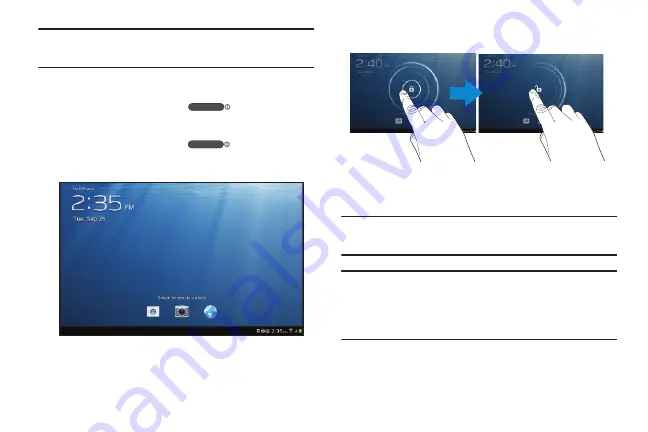
16
Note:
Unless stated otherwise, instructions in this User Manual
start with the device unlocked, at the Home screen.
Locking the device manually
Press the
Power/Lock Key
.
Unlocking the Device
1.
Press the
Power/Lock Key
.
The Lock screen displays.
2.
Swipe across the screen as shown.
The last accessed screen displays.
Tip:
Touch one of the app shortcut icons and then swipe to
launch that application.
Note:
You can customize the Lock screen and set the type of
Screen Unlock you want to use (Face unlock, Pattern,
PIN, or Password). For more information, refer to
















































