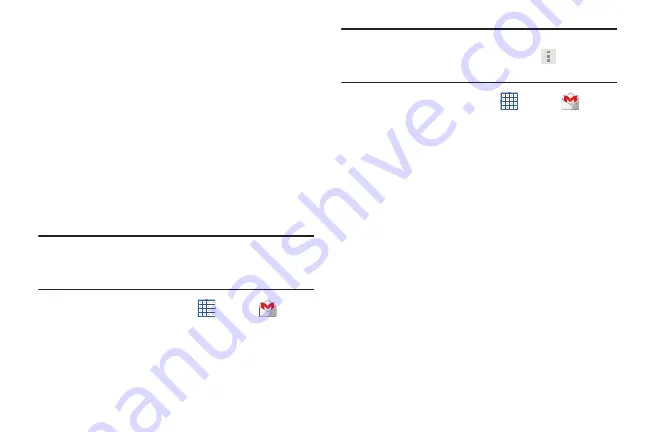
72
•
Require sign-in
: Check this option to enter a username and
password for your SMTP server, if your email service provider
requires that you enter them to send email.
•
User name
: Your username on the SMTP server (this may not be
the same as your username on the POP3 or IMAP server for
incoming mail). Visible only if Require sign-in is checked.
•
Password
: Your password on the SMTP server (this may not be the
same as your username on the POP3 or IMAP server for incoming mail).
Visible only if Require sign-in is checked.
Gmail
Send and receive email with Gmail, Google’s web-based
email.
Tip:
To set up your Google account on your device, use
Accounts and sync
settings. For more information, refer to
From a Home screen, touch
Apps
➔
Gmail
.
Setting Up Your Gmail Account
If you did not set up a Google account during the initial
configuration, the first time you launch Gmail, your device
prompts you to set up your Google account.
Note:
You can use more than one Google account on your
device. To add another account, touch
Menu
➔
Settings
➔
ADD ACCOUNT
.
1.
From a Home screen, touch
Apps
➔
Gmail
.
The Add a Google Account screen displays.
2.
Touch
Existing
to sign in to an existing account.
•
At the
Sign in
screen, use the on-screen keyboard to enter
your Google
name and
Password
, then touch
Sign in
.
– or –
Touch
New
to create a new account.
•
At the
Your name
screen, enter your first and last name, and
touch
Next
.
•
At the
Create email address
screen follow the prompts to
create a new account.
The Backup and restore screen displays.
3.
Read the backup and restore information, touch the
option to enable or disable it, and then touch
Next
.
















































