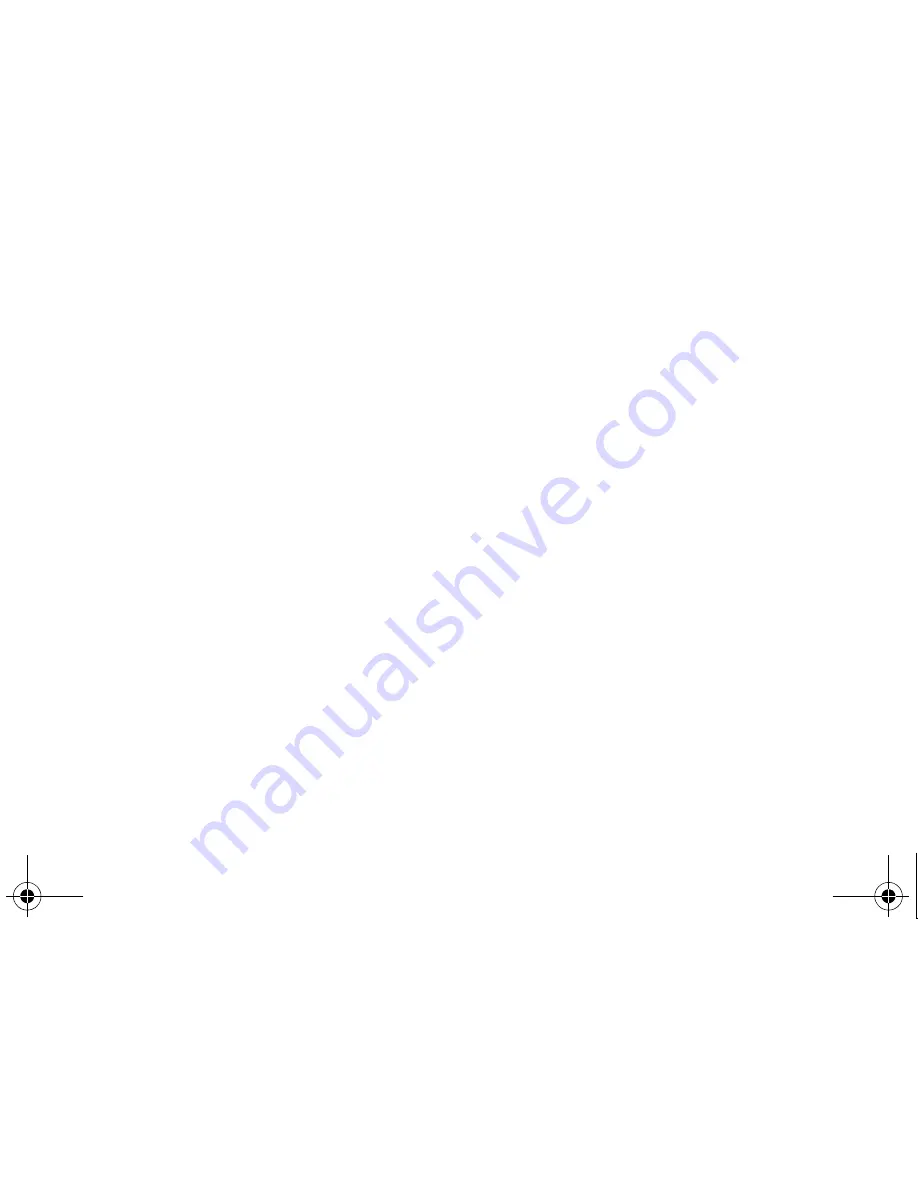
45
Media
3. Tap
Next
to select a style.
4. Scroll left or right to change the style.
Each style contains a set of visual
effects and background music, which
are applied to your photos to create
your muvee.
5. Tap
User Defined Sound
→
Browser
→
a music track to select the
background music (if necessary).
6. Tap
Next
to preview your muvee.
7. When you are satisfied, tap
Next
.
8. Change the settings for saving the
muvee and tap
Save
.
9. When the muvee is saved, tap
Close
.
Open a muvee
1. From the Today screen, tap
Start
→
Programs
→
muveeShow
→
Open
Project
.
2. Select the muvee you want.
FM Radio
You can listen to your favourite stations
with the FM radio.
Listen to the FM radio
1. Plug a headset into the multifunction
jack.
2. From the Today screen, tap
Start
→
FM Radio
.
i688.book Page 45 Saturday, May 17, 2008 11:26 AM
















































