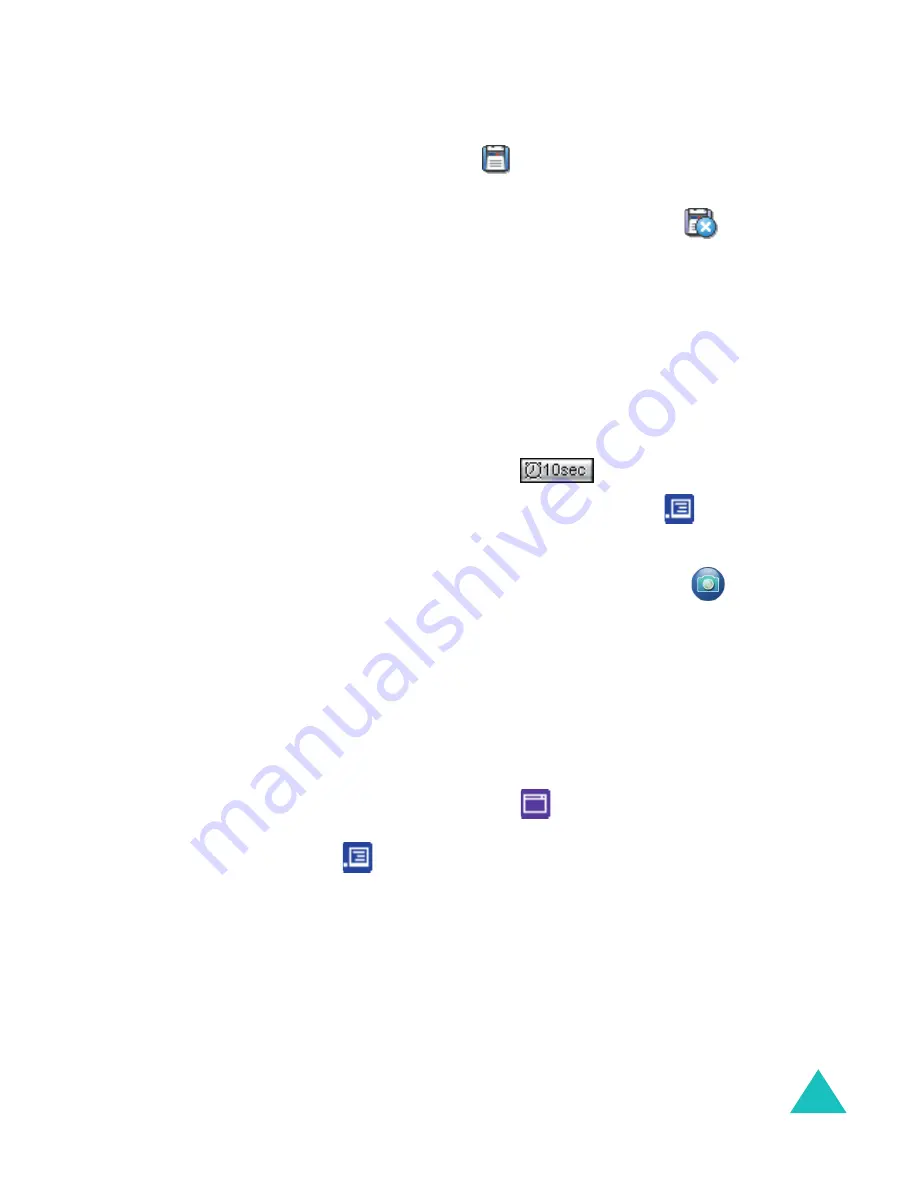
Multimedia
215
5. To save a picture, tap
, enter a name, and then tap
Save
.
The picture is saved in
Photo Album
.
If you are not satisfied with the photo, tap
to delete
it.
6. Repeat steps 1 through 5 to take more photos.
Using the timer
You can set the camera to take a photo automatically
after 10 seconds.
1. In the Capture mode, tap
.
You can also use this feature by tapping
→
Recording method
→
10 second delay
.
2. When you are ready to take the photo, tap
.
3. After 10 seconds, the photo is taken and displayed on
the Preview screen.
Setting the camera options
You can customise the camera settings.
1. In the Capture mode, tap
at the bottom of the
screen. You can also access the setting screen by
tapping
→
Setting
.







































