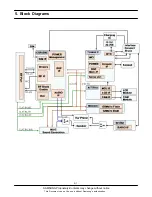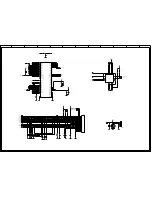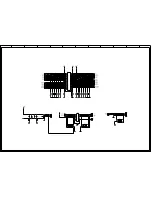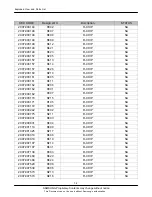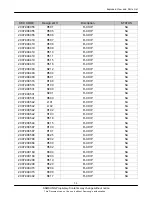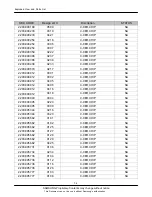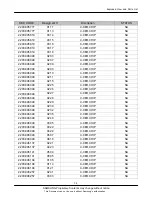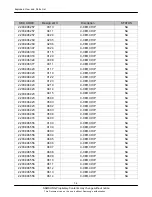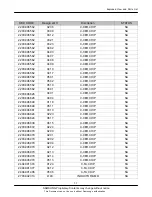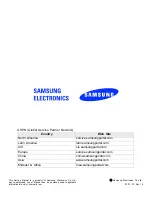1
E
7
9
8
2
3
F
A
G
10
10
12
2
B
11
6
9
12
1
D
3
4
5
8
A
6
7
4
5
F
G
H
E
L500
C
D
C
11
H
B
R511
R510
R508
C511
R507
C510
R506
25V
C508
VCCD_2.9V
VCCD_2.9V
VR501
VR505
VR504
VBAT
25V
R509
10V
C507
C509
VCCD_2.9V
VR502
2
2
3
3
NC
4
5
NC
NC
6
7
NC
BTC500
1
1
R503
C500
C501
C502
VR500
3
3
4
4
5
5
6
6
7
7
8
8
9
9
19
19
2
2
20 20
21
21
22 22
23
23
24 24
25
25
26 26
11
11
12
12
13 13
14 14
15
15
16 16
17
17
18 18
RD2R020HB1
IFC500
1
1
10
10
VR503
VCCD_1.8V
C503
VR507
D2
8
D3
D4
12
6
GND
NC2
18
14
VCC
2S1
5
2S2
3-4IN
10
3S1
7
3S2
9
4S1
13
4S2
D1
16
4
U502
2
1-2IN
15
1S1
1
1S2
3
TP_AIT_CS
VR506
VCCD_2.9V
R520
R519
R516
R515
C513
16V
C505
R518
16V
C504
R505
R502
R500
10V
C506
R504
R501
VCCD_2.9V
D500
VBAT
1
2
3
4
5
6
7
8
ZD501
L503
L504
L501
L502
K2
PGPIO13
K3
PHD8
K4
PHD11
K5
PGPIO1
K6
PLCD3
K7
PGPIO2
K8
PGPIO3
K9
PGPIO10
J4
PHD12
J5
PHGPIO_CS#
J6
PLCD5
J7
PGPIO6
J8
PGPIO7
PTEST_EN
J9
K1
PMCLK
K10
PGPIO0
H6
PGPIO4
H7
PLCD6
H8
PLCD1
H9
PLCD2
J1
PHD15
J10
PLCD0
J2
PHD10
J3
PHD9
G8
PGPIO8
G9
PLCD7
H1
PHWAIT#
H10
PLCD4
H2
PHINT
H3
PHD14
H4
PHD13
H5
PHLCD2_CS#
G1
PHLCD_BY
G10
PGPIO5
G2
PHLCD_A0
G3
PHD4
G4
VDD_CORE0
G5
VDD_IO1
G6
GND_CORE0
G7
GND_CORE1
F1
PHD6
F10
PLCD10
F2
PHD5
F3
PHD7
F4
GND_IO1
F7
VDD_IO2
F8
PGPIO9
F9
PLCD8
E1
PHD0
E10
PLCD11
E2
PHD2
E3
PHD1
VDD_PLL
E4
E7
VDD_CORE1
E8
PLCD9
E9
PLCD13
D2
PHRD#
D3
PHD3
D4
VDD_IO0
D5
GND_IO0
D6
GND_PLL
D7
GND_IO2
D8
PLCD14
D9
PLCD16
C4
PHWE#
C5
PLCD17
C6
PLCD12
C7
PLCD_A0
C8
PLCD_RD#
C9
PLCD_WE#
PHCS#
D1
D10
PLCD15
B6
PLCD2_CS
B7
PSCAN_EN
B8
PD4
B9
PGPIO12
C1
PD0
C10
PLCD1_CS#
C2
PD1
PD2
C3
A8
PD8
A9
PD9
B1
PHSYNC
B10
PGPIO11
B2
PPXL_CLK
B3
PS_RST#
B4
PD3
B5
PRST#
A1
PSCK
A10
PD7
PSDA
A2
A3
PSEN
A4
PVSYNC
A5
PDCLK
A6
PD5
A7
PD6
CAM_SDA
CAM_D(5)
CAM_SCL
U500
1
NC
2
NC
LCD_A
CP_WEN
CAM_D(0)
LCD_CS
CAM_ON
CAM_D(2)
AIT_RST
CAM_D(1)
CAM_RST
P_CLK
HOR_REF
CAM_D(7)
CAM_D(6)
CAM_D(4)
CAM_D(3)
CAM_CLK
VER_REF
LCD_D(7)
D1(4)
A1(1)
BK_LCD_BY
D1(7)
D1(5)
D1(6)
D1(1)
D1(2)
D1(0)
D1(3)
CP_OEN
BK_CS
LCD_WEN
LREN
LCD_D(3)
D1(11)
D1(8)
CLK13M_BK
LCD_D(5)
D1(12)
D1(9)
D1(10)
LCD_D(0)
D1(15)
LCD_D(2)
LCD_D(1)
LCD_D(6)
D1(13)
D1(14)
LCD_D(4)
SDS_TXD
SDS_RXD
DLC_DETECT
RADIO_ANT
DEBUG_DSR
DEBUG_CTS
CTS_AUX_P
DSR_AUX_N
DEBUG_RTS
EARPHONE_R
EARPHONE_L
DTR_EAR_SWITCH
SDS_RXD_JTAG
SDS_TXD_JTAG
BK_RST
AIT_RST
RTS_GND
JACK_IN
DEBUG_TXD
JACK_IN
DEBUG_DTR
AUX_N
DTR_EAR_SWITCH
RTS_GND
DSR_AUX_N
AUX_P
EAR_SWITCH
CTS_AUX_P
D1(0:15)
LCD_D(0:7)
CAM_D(0:7)
BP_VF
DEBUG_RXD
JIG_ON_IF
TA_VEXT
JIG_ON_IF_JTAG
17
NC1
1
1