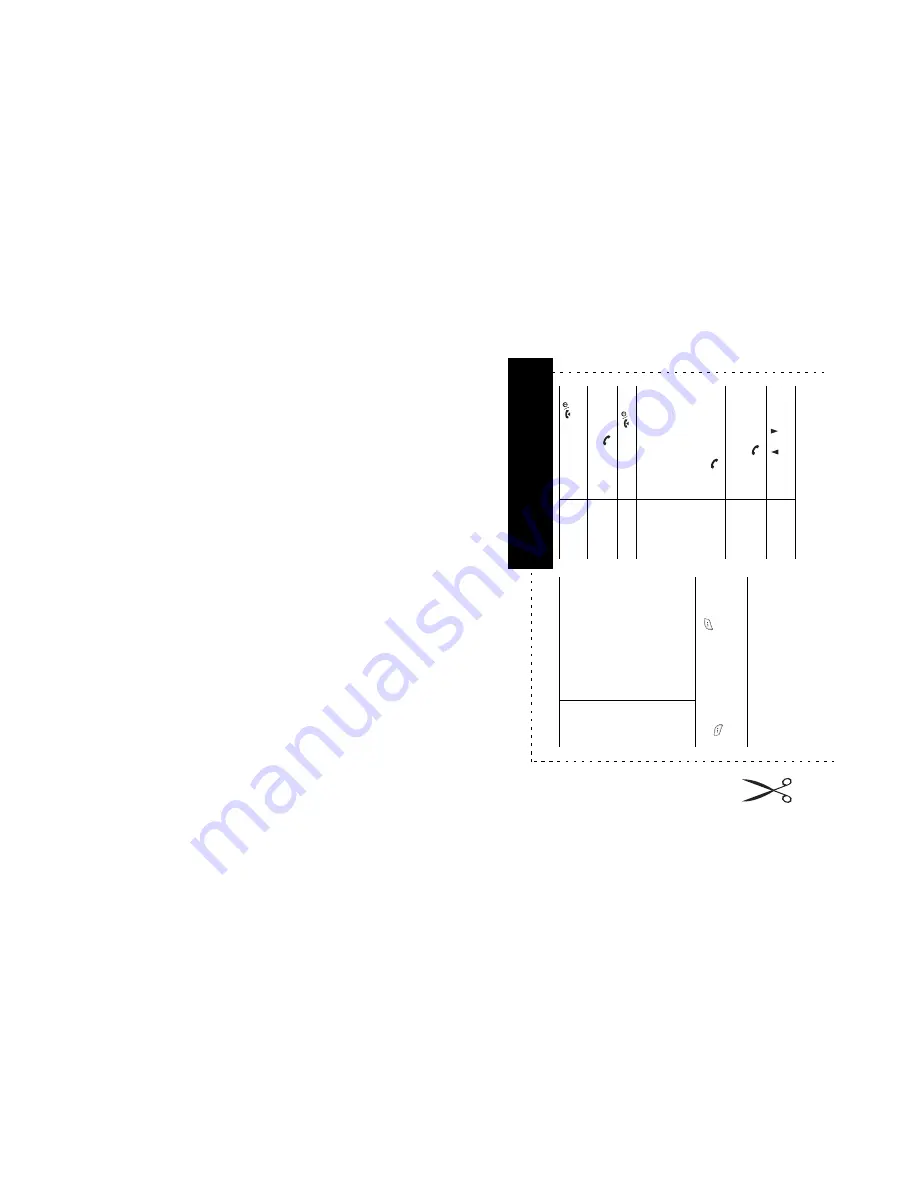
203
Access the Menu Functi
ons
➀
Pr
ess
the
Menu
so
ft
k
ey
.
➁
S
cr
oll
u
sin
g t
h
e U
p a
nd
Down k
eys t
hr
ough the
list of
t
he
menus unt
il y
ou
reach t
he m
enu y
ou w
ant
.
➂
Pr
ess
the
Se
le
ct
s
oft k
ey
.
➃
S
cr
oll
u
sin
g t
h
e U
p a
nd
Down k
eys t
hr
ough the
list of
the
opti
ons
u
nti
l the
one you
w
ant
is
sel
ect
ed.
➄
Pr
ess
the
Se
le
ct
s
oft k
ey
.
•
Each of
the two soft ke
ys (
a
nd
) perform the
functi
on
in
dicated by
th
e t
ex
t a
bov
e i
t on
th
e
bottom
li
ne i
n
th
e di
spl
ay
.
S
w
itch
On/O
ff
Pr
ess and hold
the
ke
y.
Ma
ke
a
C
al
l
➀
En
ter
th
e n
um
ber
.
➁
Pr
ess the
k
ey
.
En
d
a
Ca
ll
Br
ief
ly press t
he
k
ey
.
View
M
issed
Ca
lls
Imm
ediate
ly
A
ft
er
Mi
ssing
Th
em
➀
O
pen the
phone
and
pre
ss the
View
sof
t
ke
y.
➁
Scr
oll
using t
he
Up
and
D
own k
eys t
hr
ough
the missed
ca
lls.
➂
To
retu
rn
th
e ca
ll, pres
s
th
e
ke
y.
A
ns
w
er
a C
al
l
Op
en
t
he p
ho
n
e
or
Pr
ess the
k
ey
.
Ad
ju
st th
e
Vo
lu
m
e
Pr
ess
the
or
k
ey on
th
e lef
t si
de of
th
e ph
on
e.
T
ri Band
S
GH-P
7
1
6
GPRS T
e
le
p
h
one
Quick Reference Card
Summary of Contents for SGH-P716
Page 6: ...Table of Contents 6 ...


































