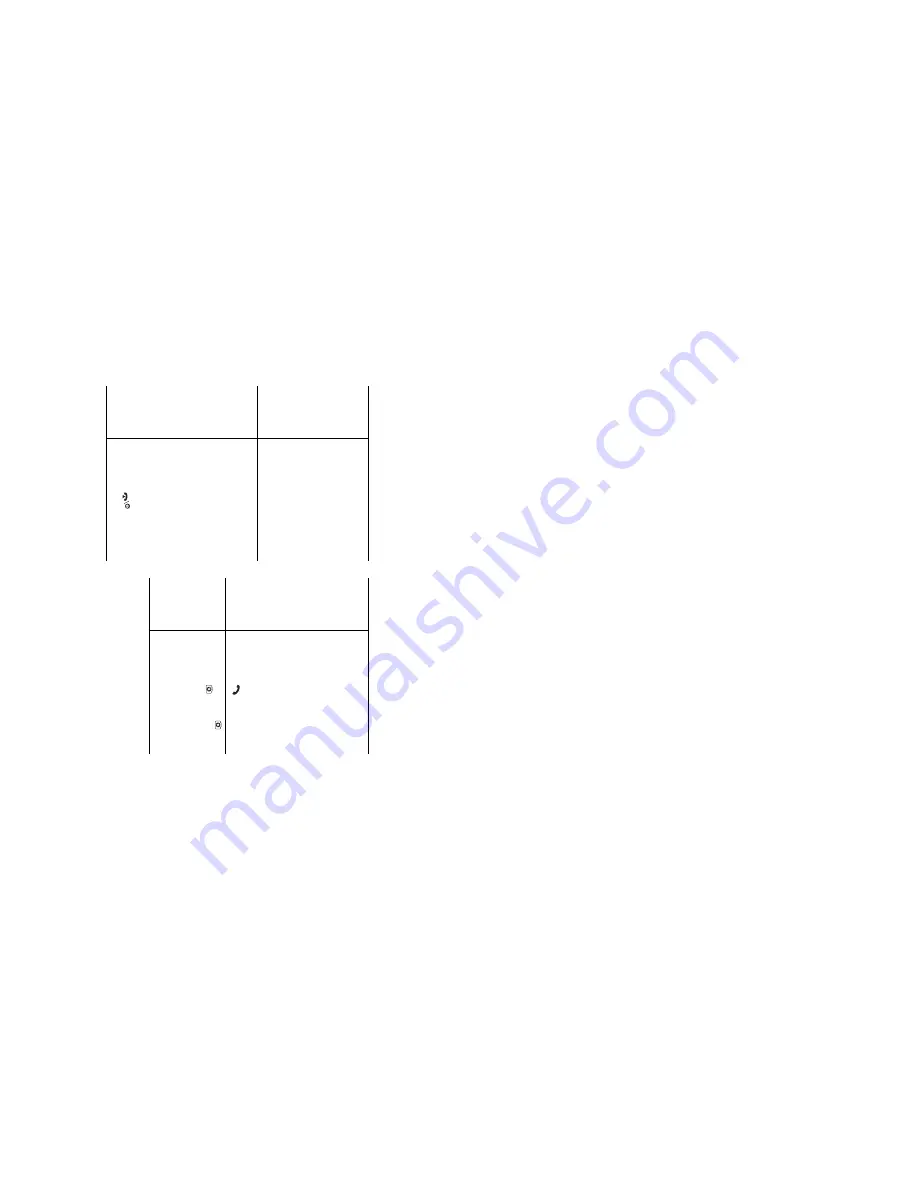
204
Choose the
Al
ert
T
yp
e
➀
Sel
ect
t
he
Alert Ty
pe
me
n
u op
ti
on (
Me
nu
4.
3
).
➁
Sel
ect an option:
•
L
igh
t on
ly
•M
e
lo
d
y
•V
ib
ra
tio
n
•
V
ibra+M
elody
➂
Pr
ess t
h
e
Selec
t so
ft
k
ey
.
St
or
e
Number
s in
th
e
Phonebook
➀
En
ter th
e n
ame a
n
d
pre
ss
th
e
Save
so
ft
k
ey
.
➁
S
ele
ct a
n ic
on
.
➂
Pr
ess t
h
e
Sel
e
ct
so
ft
ke
y.
➃
Sel
ect
a m
emory
.
➄
Pr
ess t
h
e
Sel
e
ct
so
ft
ke
y.
➅
En
ter th
e
na
me
.
➆
Pr
ess t
h
e
OK
so
ft
ke
y.
➇
If nec
essary
, chang
e the
lo
cat
ion number
.
➈
Pr
ess t
h
e
OK
s
oft k
ey
.
➉
Pr
ess t
h
e
k
ey to
ret
u
rn
to
Idl
e M
ode
.
Sear
ch f
or
a
Num
ber
in
th
e
Phonebook
➀
Pr
ess the
Ph.Book
so
ft
ke
y.
➁
Select
t
he
Searc
h
opti
on.
➂
En
ter
th
e
fir
st fe
w
le
tter
s
of
the name.
➃
To
scr
oll
th
ro
ugh t
he
nam
es,
p
re
ss t
he
U
p
or
Do
wn key
.
➄
Pr
ess the
Vi
e
w
so
ft
k
ey
.
➅
To
scr
oll
th
ro
ugh t
he
numbe
rs, pre
ss th
e Up or
Do
wn key
.
➆
Pr
ess
the
k
ey t
o
dial.
Ta
ke
a
Photo
➀
Pr
ess and hold t
h
e
key
.
➁
Pr
ess the
ke
y or
Take
so
ft
k
ey
.
➂
Pr
ess the
Save
so
ft
ke
y.
➃
En
ter
a
n
am
e f
or th
e
photo
.
➄
Pr
ess the
OK
so
ft
k
ey
.
Summary of Contents for SGH-P716
Page 6: ...Table of Contents 6 ...

































