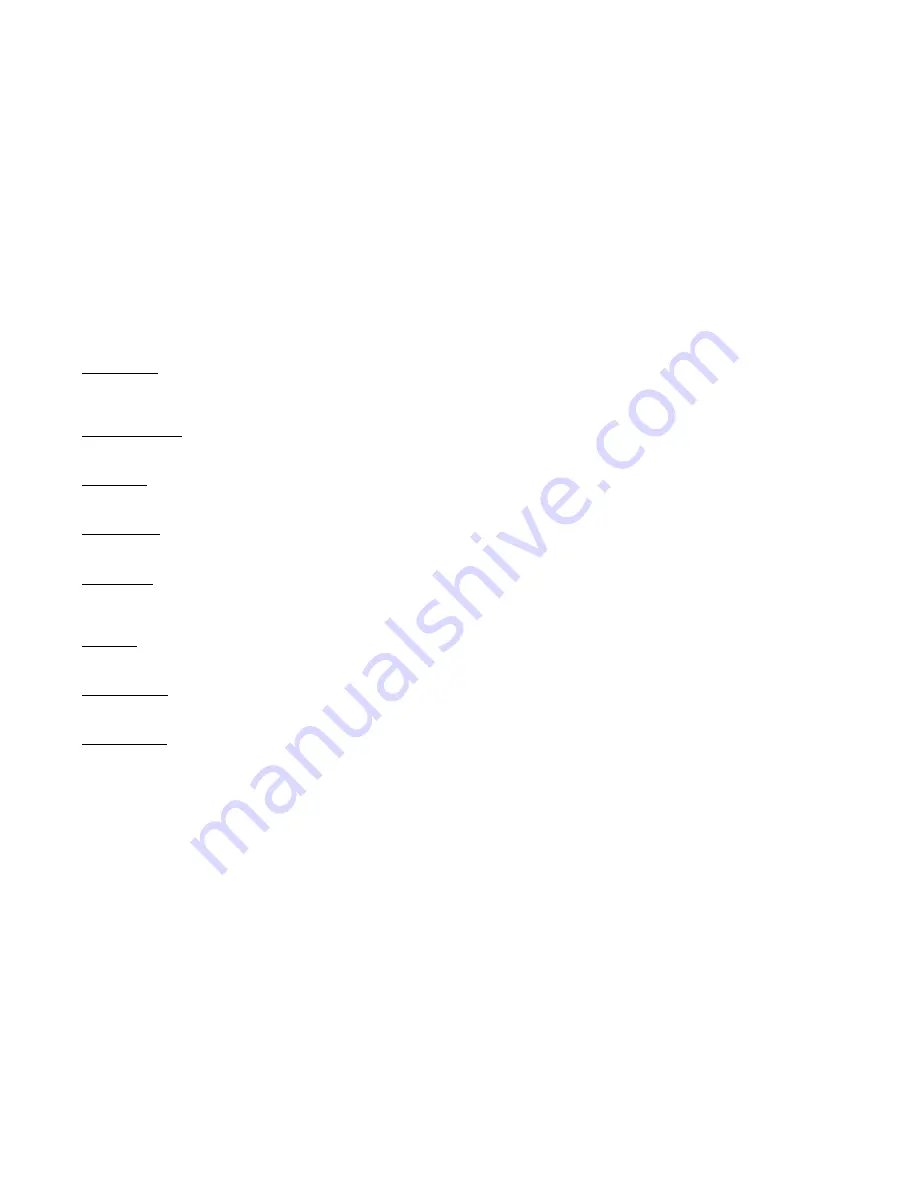
Messages
90
Setting x (where x is the setting group number): each group
has its own sub-menu.
Service Centre: allows you to store or change the number of
your message center, which is required when sending
messages. You must obtain this number from your service
provider.
Default Destination: allows you to store the default
destination number. The number automatically displays on
the Destination screen when you create a message.
Default Type: allows you to set the default message type to
Text, Fax, Email or Paging. The network can convert the
messages into the selected format.
Default Validity: allows you to set the length of time your text
messages are stored in the message center while attempts
are made to deliver them.
Setting Name: allows you to give a name to the setting group
currently being defined.
Common Setting: The following options are available:
Reply Path: allows the recipient of your message to send you
a reply through your message center, if your network
supports this service.
Delivery Reports: allows you to activate or deactivate the
report function. When this function is activated, the network
informs you whether or not your message has been delivered.
Bearer Selection: allows you to choose either GSM or GPRS,
depending on your network.
Messages
91
Multimedia Messages
(Menu 1.8.2)
You can change the default settings for sending or receiving
multimedia messages.
The following options are available:
Delivery Report: when this option is enabled, the network
informs you whether or not your message has been delivered.
Read Reply: when this option is enabled, your phone sends a
request for a reply along with your message to the recipient.
Auto Download: you can set whether or not your phone
retrieves new incoming messages from the MMS server
without notifications. As soon as you receive a message, you
can use more options while you are reading it. See page 68
for details about the options.
Message Acceptance: you can specify the category of
messages you want to receive.
Hide ID: when this option is enabled, your phone number
does not display on the recipient’s phone.
Expiry Date: you can select the length of time your
messages are stored in the message centre after they are
sent.
Delivery Time: you can set a delay time before the phone
sends your messages.
Priority: you can select the priority level of your messages.
Report Allowed: when this option is enabled, the sender of
an incoming message receives a delivery report from the
network.
Page Duration: you can set the length of time one page of a
received message displays on the message presentation
screen. After a specified time, the display automatically
scrolls to the next page.
Summary of Contents for SGH-P716
Page 6: ...Table of Contents 6 ...
















































