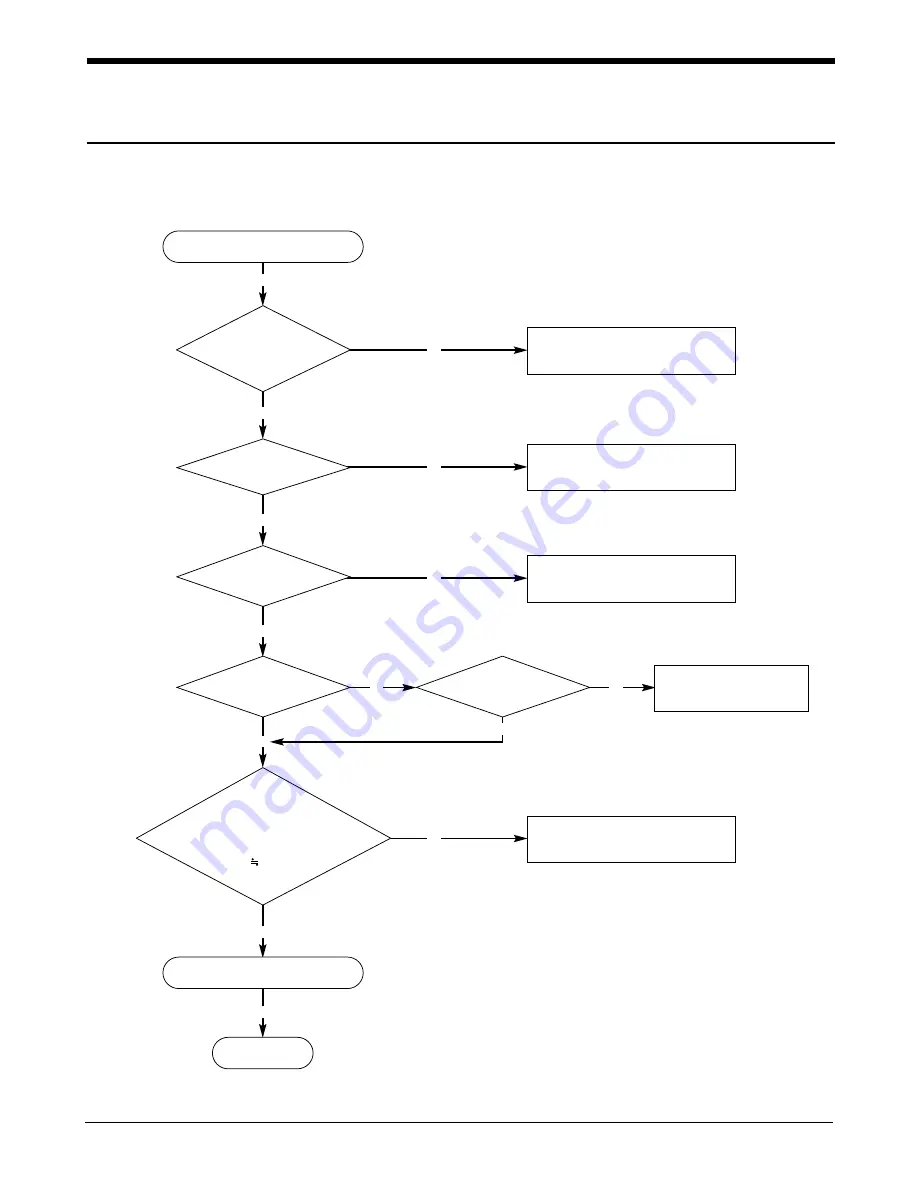
SAMSUNG Proprietary-Contents may change without notice
5-1
5.SGH-Q105 Flow Chart of Troubleshooting and
Circuit Diagrams
5-1. Power ON
N
‘POWER ON’ does not work
Y
Y
Check the current
consumption more than
100 mA
Download again
N
Y
Check the
Battery Voltage more
than 3.3V
Charge the Battery
N
Y
Check the pin
4 of U101 is more than
2.85 V
Check U101 and C112
N
Y
U101 pin 31,35,36
= 3.0V
N
U101 pin 1
= 1.8V
N
Y
END
Y
Check the clock signal
at pin4 of U801
Freq=13MHz ?
Vrms 500mV ?
Vpp is around 1.5 Vpp ?
Check the clock generation circuit
(related to OSC801 and U801)
Check the initial operation
Check U101 and
C103, C104, C120
Y
















































