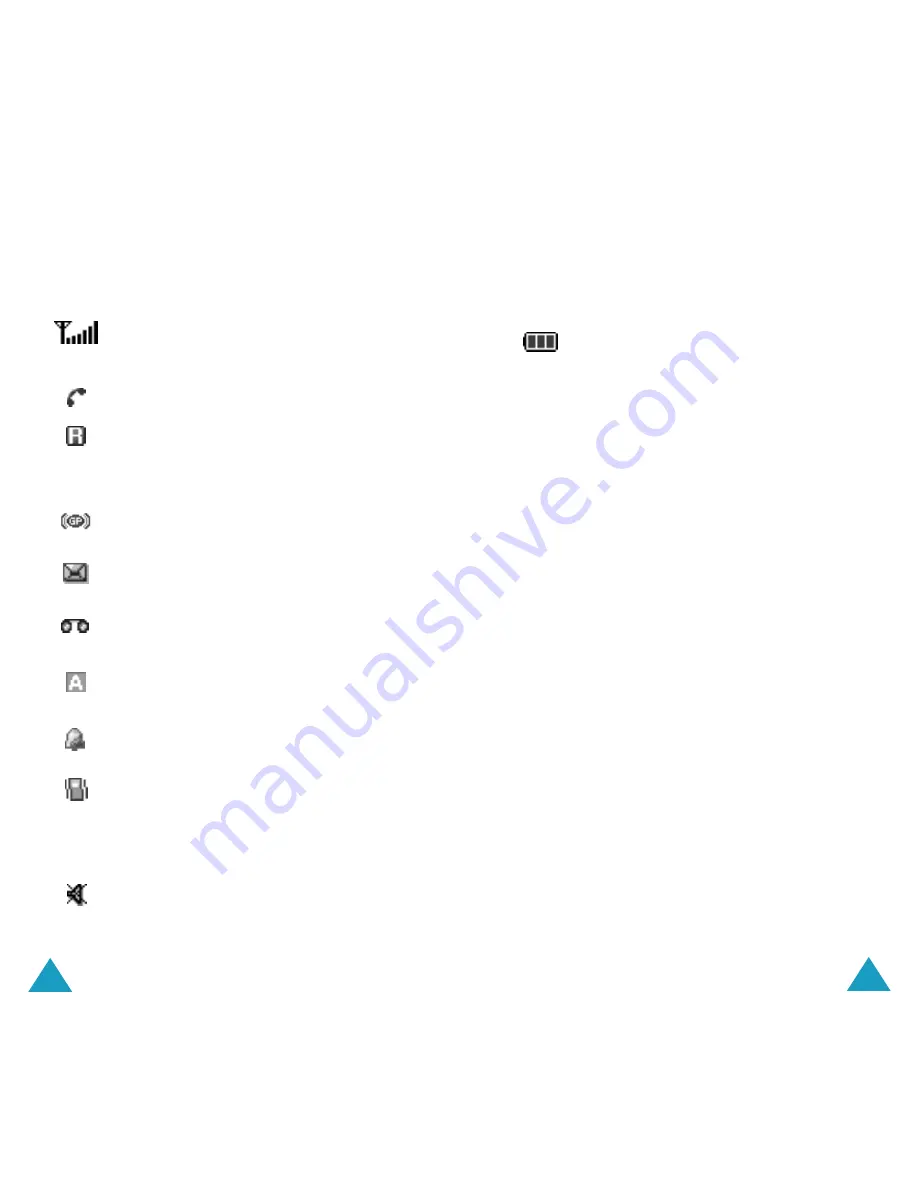
Your Phone
14
Icons
Icon
Description
Shows the received signal strength. The
greater the number of bars, the stronger
the signal.
Appears when a call is in progress.
Appears when you are out of your home
area and have logged onto a different
network, for example, when travelling in
other countries.
Appears when you are connected to the
GPRS network.
Appears when a new text message has
been received.
Appears when a new voice mail message
has been received.
Appears when you are entering text to
indicate the current text mode.
Appears when you set an alarm to ring at a
specified time.
Appears when the silent mode is active or
you set the
Alert Type
menu option
(
Menu 4.3
), so that the phone vibrates
when you receive a call. For further details,
see page 28 and page 85 respectively.
Appears when the mute mode is active.
Your Phone
15
Backlight
A backlight illuminates the display and keypad.
When you press any key or open the folder, the
backlight turns on. It turns off if no key is pressed
within a given period of time, depending on the
Back Light
menu option. After one minute, the
display turns off to conserve your battery power.
To specify the length of time for which the backlight
is active, set the
Back Light
menu option (
Menu
5.6.2
). See page 94 for further details.
You can also set the phone to use the backlight only
during a specified period of time, in the
Auto Light
menu option (
Menu 5.6.3
). See page 94 for further
details.
Shows the level of your battery. The more
bars you see, the more power you have
left.
Icon
Description
(continued)










































