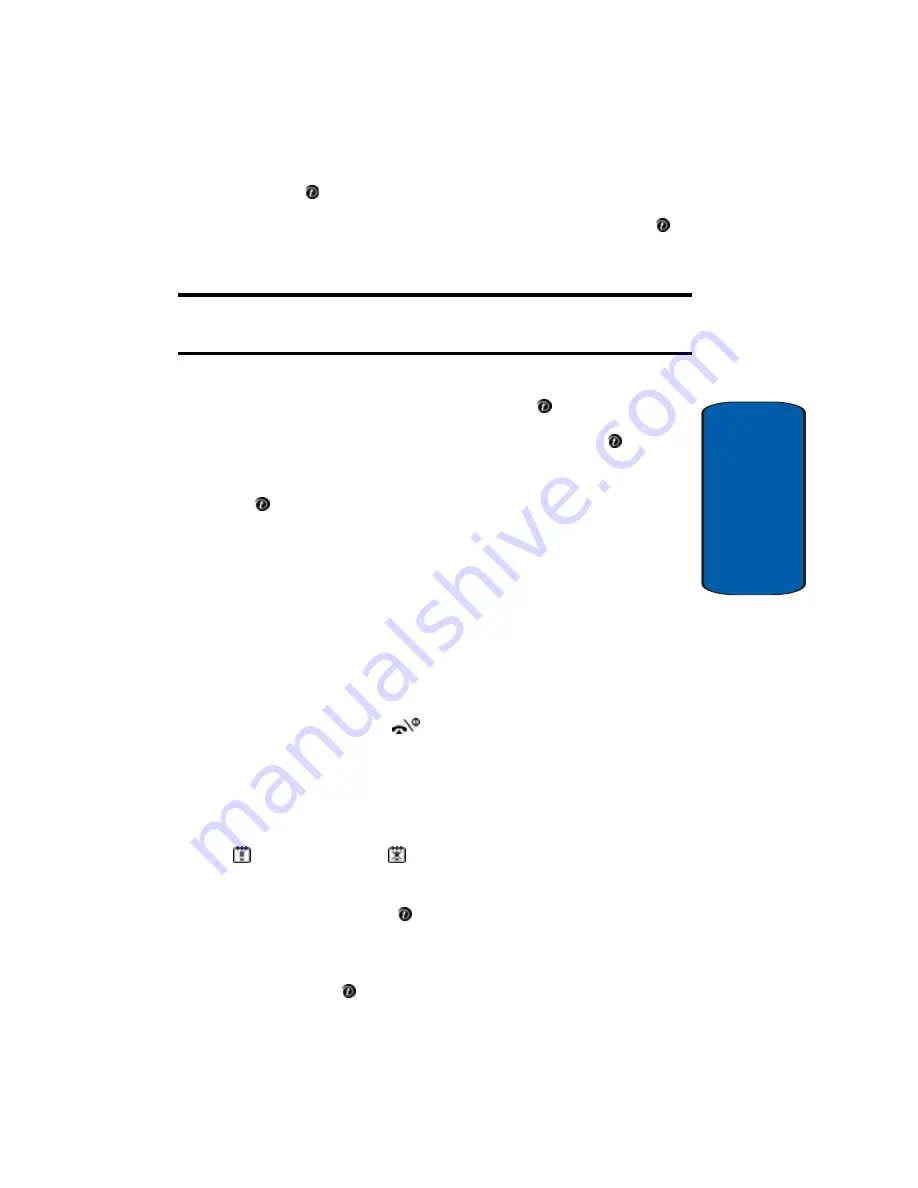
Section 9: Organizer
109
To Do List
Section 9
or the key.
2.
Enter the first task and press the
OK
soft key or the
key.
Note:
For further details about how to enter characters, see "Using ABC
Mode" on page 51.
3.
Select a date on the calendar using the Navigation keys
and press the
Select
soft key or the key.
4.
Enter a time and press the
OK
soft key or the key.
5.
Highlight
AM
or
PM
and press the
Select
soft key or the
key.
6.
At the
Set alarm?
prompt, press the
Yes
soft key to set
an alarm. Otherwise, press the
No
soft key.
7.
If you pressed
Yes
to set an alarm, enter the time, AM or
PM, and the alarm tone.
8.
Your To do list will be displayed with the task you just
entered.
9.
To exit, press the
key.
Editing the To Do List
When you select the To do list menu option, the current
contents display with a status mark, if the task has been
done
, or is undone
.
1.
Highlight the task that you wish to edit and press the
Select
soft key or key.To change the status of a task,
press the
Options
soft key and use the
Up
and
Down
keys to select the
Mark
option. Then press the
Select
soft key or key.
Summary of Contents for SGH x495 - Cell Phone - T-Mobile
Page 4: ......
Page 8: ...Table of Contents 4 ...
Page 18: ...14 Section 1 ...
Page 42: ...38 Section 3 ...
Page 56: ...52 Section 5 ...
Page 58: ...54 Section 5 ...
Page 68: ...64 Section 6 Note This function is available only if it is supported by your service provider ...
Page 118: ...114 Section 9 ...
Page 130: ...126 Section 11 ...
Page 158: ...Section 12 154 ...
Page 168: ...164 Section 13 ...
Page 172: ...168 ...
















































