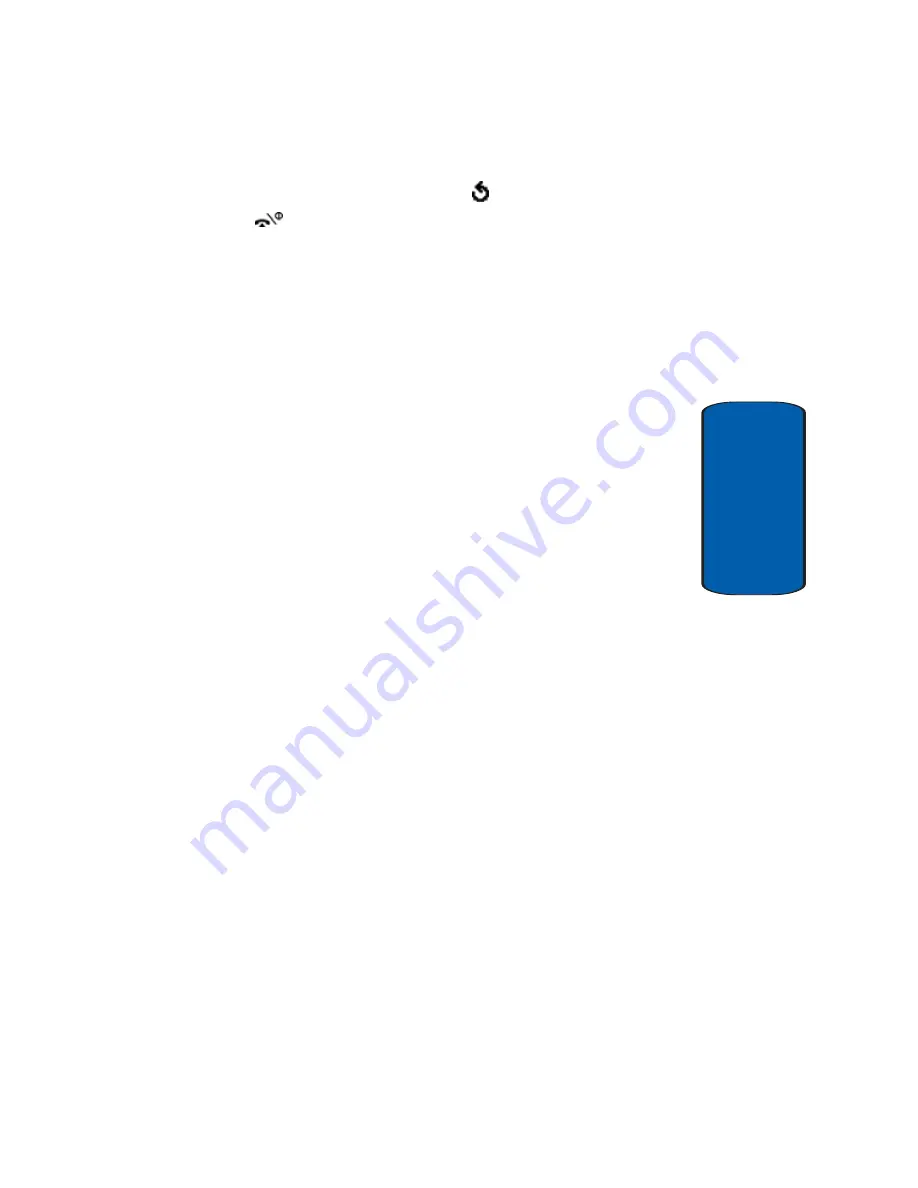
Section 9: Organizer
113
Stopwatch
Section 9
4.
To stop the alarm, press the
soft key, the
C
key, or the
key.
Stopwatch
You can use this menu to access the Stopwatch feature.
To enable the Stopwatch:
1.
Press the
OK
soft key to start the stopwatch.
2.
After starting the stopwatch, you may press the
OK
soft
key up to four times to have four different times
displayed. This may be used as a lap counter. The time
displayed at the top of the display is cumulative.
3.
Press the
Reset
soft key to reset all times to zero.
Summary of Contents for SGH x495 - Cell Phone - T-Mobile
Page 4: ......
Page 8: ...Table of Contents 4 ...
Page 18: ...14 Section 1 ...
Page 42: ...38 Section 3 ...
Page 56: ...52 Section 5 ...
Page 58: ...54 Section 5 ...
Page 68: ...64 Section 6 Note This function is available only if it is supported by your service provider ...
Page 118: ...114 Section 9 ...
Page 130: ...126 Section 11 ...
Page 158: ...Section 12 154 ...
Page 168: ...164 Section 13 ...
Page 172: ...168 ...
















































