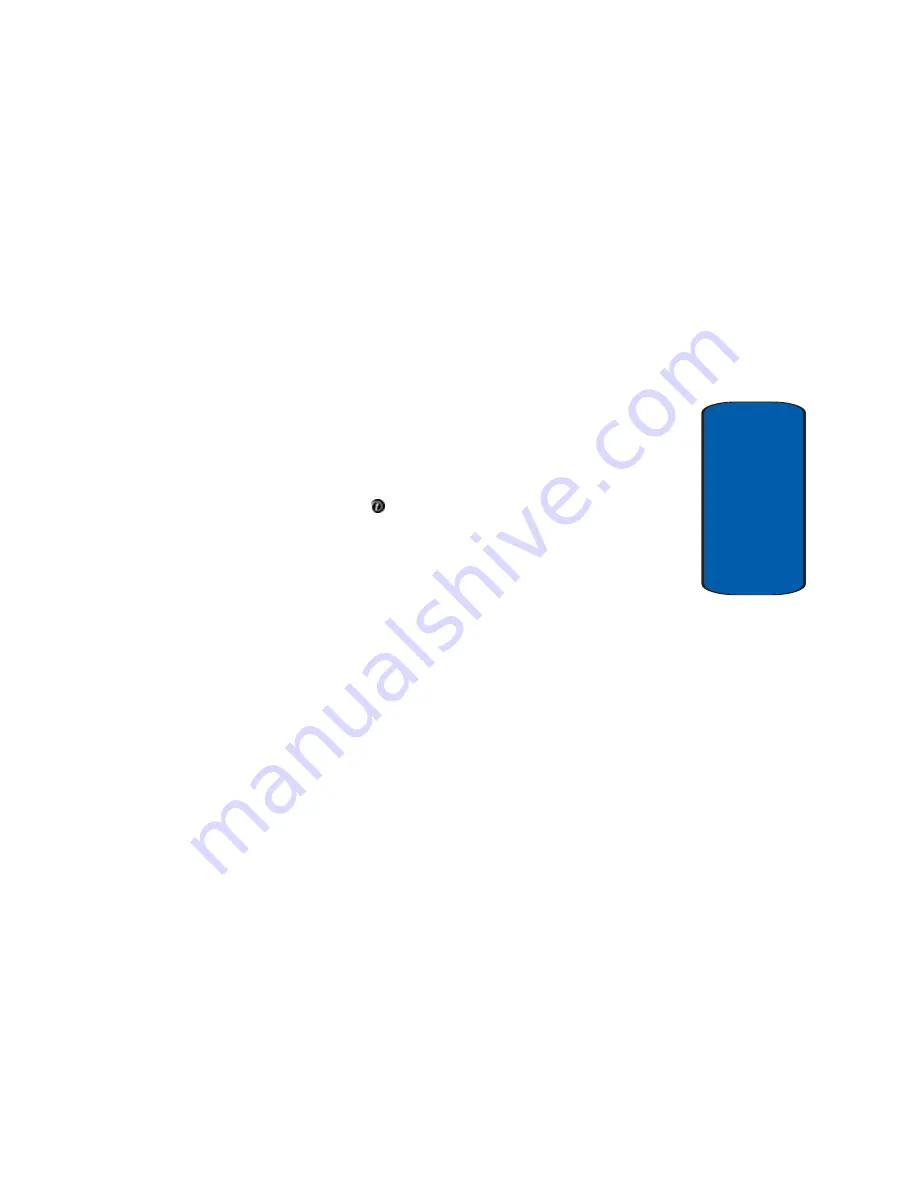
Section 5: Entering Text
53
Using Symbols
Section 5
Using Symbols
Symbol mode enables you to insert symbols and
punctuation marks into text.
1.
To select a symbol, press the corresponding number key.
2.
To display more symbols, press the
Up
or
Down
Navigation key.
3.
To clear the symbol(s), press the
C
key. When the input
field is empty, this key returns the display to the
previous mode.
4.
To insert the symbol(s) into your message, press the
OK
soft key or the key.
Using Numbers
Number mode enables you to enter numbers into a text
message. Press the keys corresponding to the digits you
want to enter.
Summary of Contents for SGH x495 - Cell Phone - T-Mobile
Page 4: ......
Page 8: ...Table of Contents 4 ...
Page 18: ...14 Section 1 ...
Page 42: ...38 Section 3 ...
Page 56: ...52 Section 5 ...
Page 58: ...54 Section 5 ...
Page 68: ...64 Section 6 Note This function is available only if it is supported by your service provider ...
Page 118: ...114 Section 9 ...
Page 130: ...126 Section 11 ...
Page 158: ...Section 12 154 ...
Page 168: ...164 Section 13 ...
Page 172: ...168 ...
















































