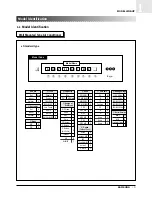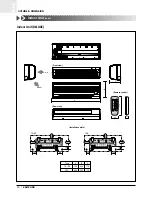Summary of Contents for SH07APG
Page 2: ...Model Line Up 1 1 Model Identification 1 2 Model Line Up 1 ...
Page 3: ......
Page 8: ...Specifications 2 1 Table 2 ...
Page 9: ......
Page 12: ...Outline Dimension 3 1 Indoor Unit 3 2 Outdoor Unit 3 ...
Page 13: ......
Page 17: ...MEMO 16 SAMSUNG ...
Page 18: ...SAMSUNG 17 Performance Data 4 1 Performance Data 4 ...
Page 19: ...18 SAMSUNG ...
Page 27: ...MEMO 26 SAMSUNG ...
Page 29: ......
Page 47: ......
Page 64: ...Diagram 7 1 Refrigerating Cycle Block Diagram 7 2 Circuit Diagram 7 3 Circuit Description 7 ...
Page 65: ......
Page 76: ...Troubleshooting 8 1 Troubleshooting for Non Inverter 8 2 Set up the Model Option 8 ...
Page 77: ......
Page 92: ...MEMO SAMSUNG 91 ...
Page 93: ...MEMO 92 SAMSUNG ...
Page 94: ...ELECTRONICS Samsung Electronics Co Ltd Feb 2004 Printed in Korea Code No DB98 16444A 1 ...