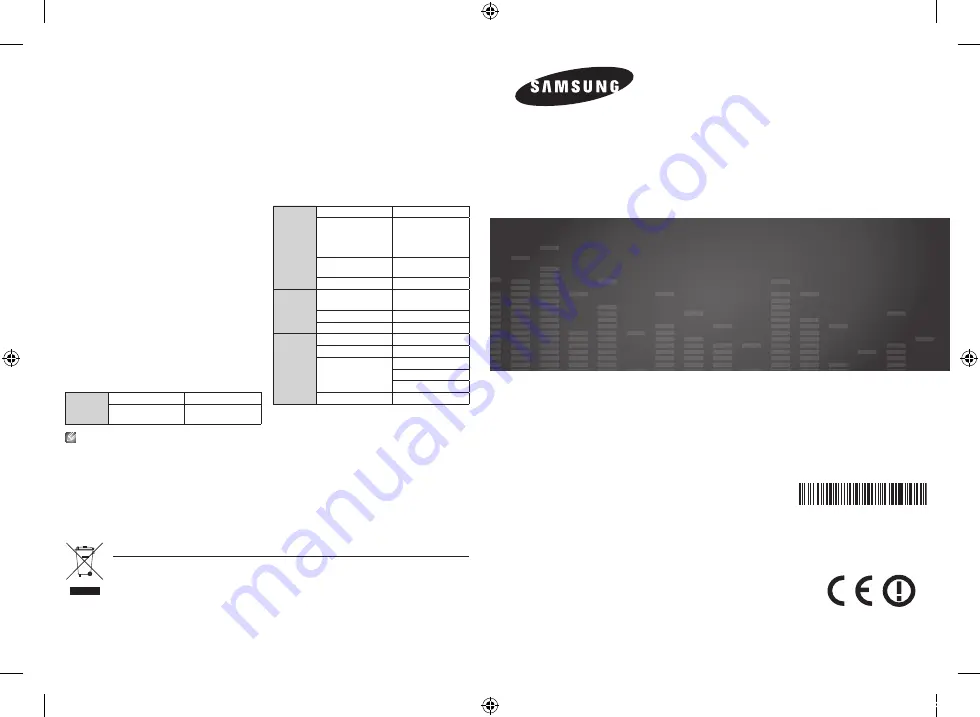
WAM750/WAM751
AH68-02665T-0
AH68-02665T
A
Additional Information
❚
About NFC
•
NFC
tagging
to
establish
a
Bluetooth
connection
will
not
work
while
the
product
is
being
powered
on
and
off.
•
NFC
tagging
to
establish
a
Bluetooth
connection
will
not
work
while
the
battery
indicator
on
the
Bluetooth
device
is
blinking.
❚
About the Network Connection
•
Depending
on
the
wireless
router
used,
some
network
operations
may
perform
differently.
•
For
detailed
information
on
networking
with
a
wireless
router
or
modem,
refer
to
the
router
’
s
or
modem
’
s
documentation.
•
Select
one
wireless
channel
that
is
not
used
currently.
If
the
selected
channel
is
used
by
another
communication
device
nearby,
radio
interference
may
result
in
communication
failure.
•
In
compliance
with
the
newest
Wi-Fi
certification
specifications,
the
HUB
does
not
support
WEP,
TKIP,
or
TKIP-AES
(WPA2
Mixed)
security
encryption
in
networks
running
in
the
802.11n
mode.
•
By
its
nature,
wireless
LAN
may
experience
radio
interference
depending
on
the
environmental
conditions
(such
as
wireless
router
performance,
distance,
obstruction,
interference
with
other
wireless
devices,
etc.)
•
WEP
encryption
does
not
work
with
WPS
(PBC)
/
WPS
(PIN).
A
Compatible products
Mobile
iOS
4.3 or above
Android
2.3.3 (Gingerbread) or
above
Some
devices
may
not
be
compatible
with
the
product.
A
Copyright
©
2014
Samsung
Electronics
Co.,Ltd.
All
rights
reserved;
No
part
or
whole
of
this
user
’
s
manual
may
be
reproduced
or
copied
without
the
prior
written
permission
of
Samsung
Electronics
Co.,Ltd.
A
Open Source Licenses /
Contact Samsung World wide
•
For
information
regarding
Open
Source
Licenses
/
Contact
Samsung
World
wide,
visit
www.samsung.com
and
refer
to
the
relevant
information
in
the
WAM750
manual
file.
Go
to:
www.samsung.com
Support
Product
name
search
:
WAM750
download.
•
Send
inquiries
and
questions
regarding
Open
Source
Licenses
/
Contact
Samsung
World
wide
to
Samsung
via
at
oss.request@samsung.com
A
Specifications
General
Weight
3.9 Kg (8.6 Ibs)
Dimensions
402 (W) X 194 (D) X 137 (H)
mm
(15,8 (W) X 7,6 (D) X 5,3 (H)
inches)
Operating Temperature
Range
+41°F to +95°F
Operating Humidity Range 10 % to 75 %
Amplifier
Input sensitivity /
Impedance
450mV / KOHM (AUX)
S/N ratio (analog input)
65dB
Separation(1KHz)
65dB
Network
Ethernet
100BASE - TX Terminal
Wireless LAN
Built-in
Security
WEP (OPEN)
WPA-PSK (TKIP)
WPA2-PSK (AES)
WPS(PBC/PIN)
Supported
-
Network
speeds
equal
to
or
below
10Mbps
are
not
supported.
-
Design
and
specifications
are
subject
to
change
without
prior
notice.
-
For
the
power
supply
and
power
consumption,
refer
to
the
label
attached
to
the
product.
-
Weight
and
dimensions
are
approximate.
-
This
Getting
Started
is
based
on
the
product
using
the
Android
or
iOS
operating
system.
-
For
further
details
on
using
the
product,
visit
www.samsung.com.
Correct Disposal of This Product (Waste Electrical & Electronic Equipment)
(Applicable in the European Union and other European countries with separate collection systems)
This marking on the product, accessories or literature indicates that the product and its electronic accessories (e.g.
charger, headset, USB cable) should not be disposed of with other household waste at the end of their working life.
To prevent possible harm to the environment or human health from uncontrolled waste disposal, please separate these
items from other types of waste and recycle them responsibly to promote the sustainable reuse of material resources.
Household users should contact either the retailer where they purchased this product, or their local government office,
for details of where and how they can take these items for environmentally safe recycling.
Business users should contact their supplier and check the terms and conditions of the purchase contract.
This product and its electronic accessories should not be mixed with other commercial wastes for disposal.
Wireless Audio - Multiroom
M7
Getting Started
Recommendation - EU Only
•
Hereby,
Samsung
Electronics,
declares
that
this
WAM750
is
in
compliance
with
the
essential
requirements
and
other
relevant
provisions
of
Directive
1999/5/EC.
The
official
Declaration
of
Conformity
may
be
found
at
http://www.samsung.com,
go
to
Support
>
Search
Product
Support
and
enter
the
model
name.
This
equipment
may
be
operated
in
all
EU
countries.
This
equipment
may
only
be
used
indoors.
02665T-WAM750-Getting Started-XU-A5.indd 1
2014-02-18 오후 10:20:40
1




















