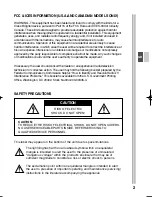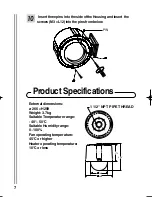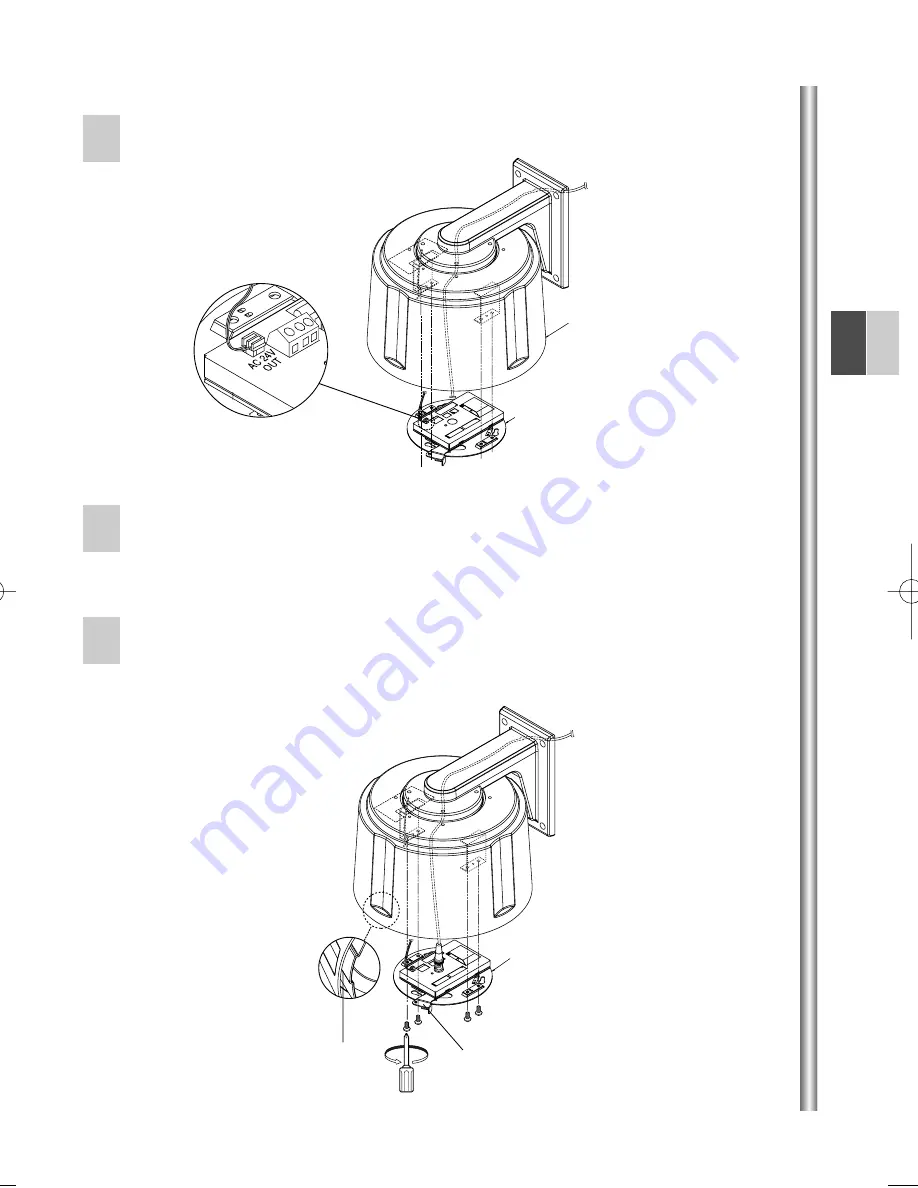
4
GB
Connect the Outdoor Housing power cable to the camera
adaptor's AC 24V-out connector.
Connect the power cable, video-out cable and
communications cable to the camera adaptor.
(For details, refer to the Smartdome Camera User's Guide.)
After tidying up the cables, align the camera adaptor lever
with the cover top boss and fasten it to the cover top using
four screws (M4
x
8).
3
4
5
CAMERA ADAPTOR
CAMERA ADAPTOR
LEVER
Boss
HOUSINMG