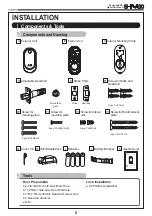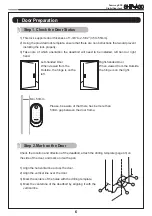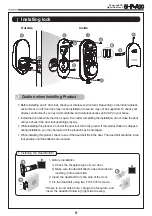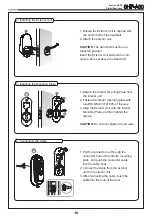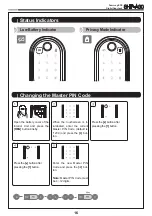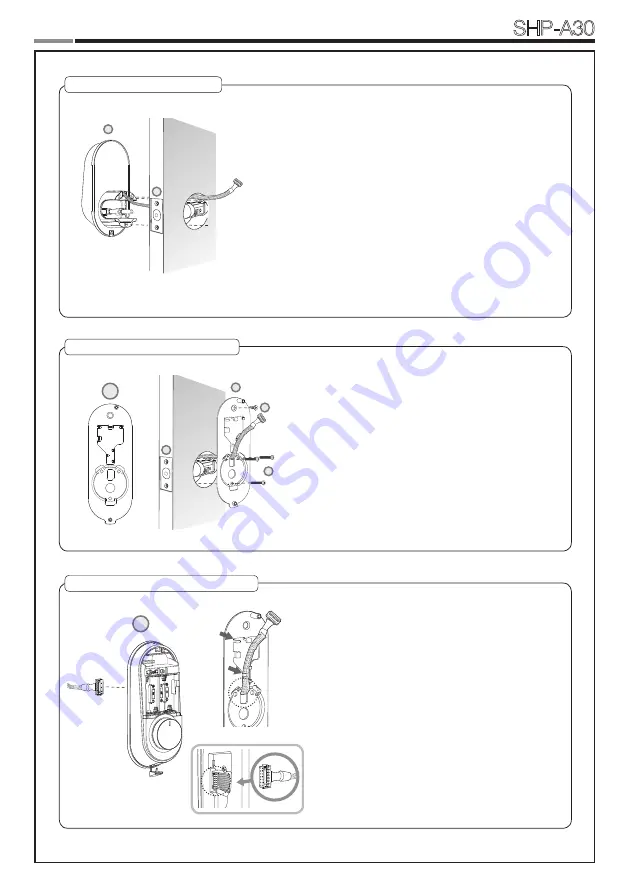
10
Samsung SDS
Digital Door Lock
SHP-A30
4. Connecting the cable
3. Installing the Mounting Plate
1. Detach the Interior Mounting Plate from
the interior unit.
2. Fasten the interior mounting plate with
two BH+M5x35 (F2) 90% of the way.
3. Align the Exterior Unit with the Interior
Mounting Plate and then tighten the
screws.
CAUTION
: Do not over-tighten the srcrews.
C
E
F2
C
F3
B
B
1. Pull the connector out through the
connector hole of the interior mounting
plate, and push the connector cable
into the cable hook.
2. Connect the cable from the exterior
unit to the interior unit.
3. After connecting the cable, push the
cable into the hole of the door.
2. Installing the Exterior Unit
1. Ensure the Exterior Unit is aligned with
the center hole of the deadbolt.
2. Attach the exterior unit.
CAUTION
: The dead bolt must be in a
retracted position.
Insert the Exterior Unit and pull the con-
nector cable out above the dead bolt.
A
E