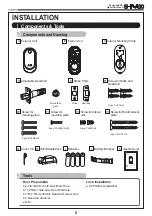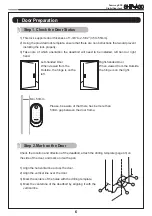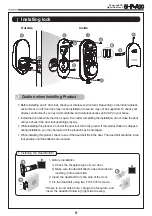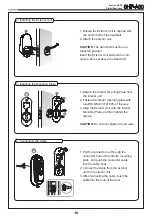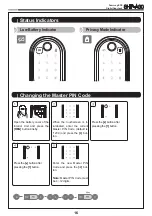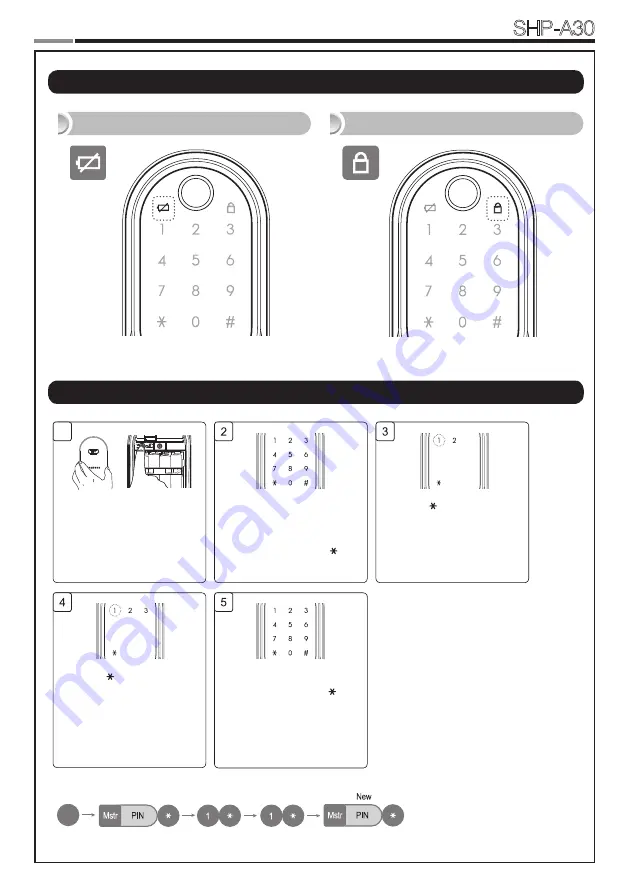
16
Samsung SDS
Digital Door Lock
SHP-A30
Enter the new Master PIN
Code and press the
[ ]
but-
ton.
Note:
Master PIN Code must
be 4~12 digits.
Press the
[ ]
button after
pressing the
[1]
button.
Press the
[ ]
button after
pressing the
[1]
button.
|
Status Indicators
Privacy Mode Indicator
Low Battery Indicator
|
Changing the Master PIN Code
Open the battery cover of the
Interior Unit and press the
[REG]
button briefly.
No
1~50
R
Deleting User PIN
Delete All User PIN
Register Fingerprint
Delete a Fingerprint
Delete All Fingerprint
2
2
2
No
1~50
2
3
3
3
2
No
1~50
3
3
Fingerprint
1
Fingerprint
R
2
2
2
No
1~50
2
3
3
3
2
No
1~50
3
3
Fingerprint
1
Fingerprint
R
R
R
R
R
R
No
1~50
Changing Master PIN
Adding User PIN
When the touchscreen is il-
luminated, enter the current
Master PIN Code (default is
‘1234’) and press the
[ ]
but-
ton.
1