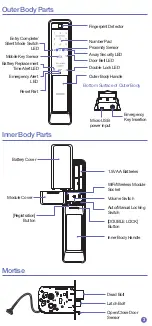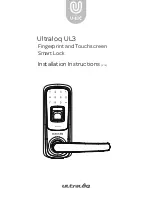You can set various functions of the door lock.
In the Setting mode, select a function.
(For the details of each function, refer to page 13-19.)
※
In the Setting mode, be careful that the door is not locked even though it is closed
during the setting time (60 seconds). To cancel the Setting mode, press the Register
button section of the inner body.
When a user approaches a door lock, the door lock gets automatically in the
authentication standby status even though the user does not touch the number
pad or the fingerprint authentication part.
By default, the Welcome function is set, and the Security mode is deactivated. In
addition, the detection distance is set to Middle distance.
13
14
15
18
17
16
Open the battery cover
of the inner body, and
press the [Register] button
shortly.
1. [Register] Button
“Ding dong”
→
“Press the password and the asterisk sign
to manage an authentication tool.
Press the Security button for the environ-
ment setting. Press the Register button to
end this process.”
[Set the welcome function and the security mode]
[Set the welcome function and deactivate the security mode]
[Deactivate the Welcome function]
[Set the detection distance]
Press the [
]
button.
1. [Security] Button
“Setting mode.
Press ”1” and the asterisk sign for the Welcome function.
Press ”2” and the asterisk sign for the Randomizer. Press
”3” and the asterisk sign for the Dual authentication. Press
”4” and the asterisk sign for the Door close time. Press ”5”
and the asterisk sign for the Voice guidance.
Press “9” and the asterisk sign for Wi-Fi.”
●
Welcome function setting: When a user approaches to the door lock, the authorization
standby mode will automatically activate.
●
Security mode setting: When someone is in front of the door lock for a minute or longer,
an alarm sound is generated.
●
Welcome function deactivation Even though a user approaches a door lock, the door
lock does not get automatically in the authentication standby status. Touch the number
pad or contact your fingerprint the fingerprint authentication part to use the door lock.
A user can set the distance that can detect a user who approaches the door.
(Short distance: About 40 cm, middle distance: About 60 cm, long distance: About 80 cm)
2. Select Welcome Function Setting Mode
3. Set the welcome function and the security mode
3. Select Welcome Function Setting and Security Mode Cancellation
3. Select Welcome Function Cancellation
3. Select Detection Distance Setting
4. Set Detection Distance
- Select the short distance setting
- Select the middle distance setting
- Select the long distance setting
Press the [1] button.
- To hear the announcement again, press a
number button before pressing the [
] button.
Press the [1] button.
- To hear the announcement again, press a
number button before pressing the [
] button.
Press the [2] button.
- To hear the announcement again, press a number
button before pressing the [
] button.
Press the [3] button.
- To hear the announcement again, press a
number button before pressing the [
] button.
Press the [4] button.
- To hear the announcement again, press a
number button before pressing the [
] button.
Press the [1] button.
- To hear the announcement again, press a
number button before pressing the [
] button.
Press the [2] button.
- To hear the announcement again, press a
number button before pressing the [
] button.
Press the [3] button.
- To hear the announcement again, press a
number button before pressing the [
] button.
“Welcome
Function Setting
mode”
“Welcome
function and
Security mode
setting”
“It activates
the welcome
function.”
“It deactivates
the welcome
function.”
“Identification
range setting
mode”
“It is set to a close
range.”
“It is set to a
middle range.”
“It is set to a long
range.”
Press the
[
] button.
Press the [
] button.
Press the [
] button.
Press the [
] button.
Press the [
]
button.
Press the [
] button.
Press the [
] button.
Press the [
] button.
“Press “1” and the
asterisk sign to activate
the welcome function and
the security mode. Press
“2” and the asterisk sign
to activate the welcome
function. Press “3” and
the asterisk sign to
deactivate the welcome
function. Press “4” and
the asterisk sign to set the
identification range.”
“Ding dong deng”
→
“It is set.”
“Ding dong deng”
→
“It is set.”
“Ding dong deng”
→
“It is deactivated.”
“Press “1” and the
asterisk sign for a close
range. Press “2” and
the asterisk sign for a
middle range. Press “3”
and the asterisk sign
for a long range.”
“Ding dong deng”
→
“It is set.”
“Ding dong deng”
→
“It is set.”
“Ding dong deng”
→
“It is set.”
This function sets the time interval between the moment the door DOUBLE LOCK
sensor recognizes the door as closed and the moment the deadbolt is locks the
door.
In an environment that the door closes slowly and the deadbolt jams before the
door is fully closed, the situation can be fixed by adjusting the door lock time.
By default, the door lock time is set to 1 second.
2. Select Door Lock Time Setting Mode
3. Set Time
Press the [4] button.
- To hear the announcement again, press a
number button before pressing the [
] button.
Press [1] ~ [9] button.
- To hear the announcement again, press a
number button before pressing the [
] button.
“Door closing
time-setting
mode ”
“It is set to 1 second.”
~ “It is set to
9 second.”
Press the [
] button.
Press the [
] button.
“Press “1” for one
second and “2” for
two seconds. Press a
number from one to
nine and the asterisk
sign.”
“Ding dong deng”
→
“It is set.”
- Select the deactivation
Even though this voice guide is deactivated, if an abnormal/emergency situation occurs,
an alarm sound is generated. The voice guide for the low voltage notification, security
assurance mode, and away security mode are not deactivated.
Press the [3] button.
- To hear the announcement again, press a
number button before pressing the [
] button.
“Deactivation
mode”
Press the [
] button.
By pressing a password in order after two arbitrary numbers are inputted,
a user can prevent password leak.
By default, the multi-leveled security code entry mode is set.
Double authorization mode requires both password and fingerprint to open the door,
enhancing more security.
To set the double authorization mode, one or more fingerprints need to be registered.
When purchased, the door lock is not set to double authorization mode initially.
2. Select Multi-Leveled Security Code Entry Mode Setting.
2. Select Double Authorization Mode.
Press the [2] button.
- To hear the announcement again, press a number
button before pressing the [
] button.
Press the [3] button.
- To hear the announcement again, press a
number button before pressing the [
] button.
“Randomizer
setting mode”
“Dual authentication
setting mode”
Press the [
] button.
Press the [
] button.
“Press “1” and the
asterisk sign for acti-
vation. Press “3” and
the asterisk sign for
deactivation.”
“Press “1” and the
asterisk sign for acti-
vation. Press “3” and
the asterisk sign for
deactivation.”
“Ding dong deng”
3. Select Activation/Deactivation
- Select the setting
- Select the deactivation (common mode)
Press the [1] button.
- To hear the announcement again, press a
number button before pressing the [
] button.
Press the [3] button.
- To hear the announcement again, press a
number button before pressing the [
] button.
“Setting mode”
“Deactivation
mode”
Press the [
] button.
Press the [
] button.
“Ding dong deng”
→
“It is set.”
“Ding dong deng”
→
“It is deactivated.”
Setting Mode
Multi-Leveled Security Code Entry Mode
Welcome Function
1. Enter Setting Mode
Select the Setting mode. (Refer to the Setting mode.)
1. Enter Setting Mode
Select the Setting mode.
(Refer to the Setting mode on page 13.)
●
The detection distance may change if the door lock is directly exposed to the
sunlight or lighting.
●
It is recommended to limitedly use the security mode setting because an alarm
sound may be generated in case of row houses (or apartments) where lighting is
always turned on or apartment houses of corridor access directly exposed to the
sunlight.
Note
Double Authorization Mode
3. Select Activation/Deactivation
- Select the setting
- Select the deactivation (common mode)
Press the [1] button.
- To hear the announcement again, press a
number button before pressing the [
] button.
Press the [3] button.
- To hear the announcement again, press a
number button before pressing the [
] button.
“Setting mode”
“Deactivation
mode”
Press the [
] button.
Press the [
] button.
“Ding dong deng”
→
“It is set.”
“Ding dong deng”
→
“It is deactivated.”
Door Lock Time Setup Function
Door lock functions are guided by voice.
By default, the voice guide is set.
2. Select Voice Guide Setting
Press the [5] button.
- To hear the announcement again, press a
number button before pressing the [
] button.
“Voice guidance
setting mode”
Press the [
] button.
“Press “1” and the
asterisk sign for acti-
vation. Press “3” and
the asterisk sign for
deactivation.”
Voice Guide Setting
3. Select Activation/Deactivation
- Select the setting
Press the [1] button.
- To hear the announcement again, press a
number button before pressing the [
] button.
“Setting mode”
Press the [
] button.
“Ding dong deng”
→
“It is set.”
1. Enter Setting Mode
Select the Setting mode.
(Refer to the Setting mode on page 13.)
1. Enter Setting Mode
Select the Setting mode.
(Refer to the Setting mode on page 13.)
1. Enter Setting Mode
Select the Setting mode.
(Refer to the Setting mode on page 13.)
GC68-02317A ED:04
By default, the WiFi Use is set.
2. Select WiFi Use Setting Mode
Press the [9] button.
- To hear the announcement again, press a
number button before pressing the [
] button.
“Wi-Fi setting
mode”
Press the
[
] button.
“Press “1” and the
asterisk sign for acti-
vation. Press “3” and
the asterisk sign for
deactivation. Press “5”
and the asterisk sign
for WPS mode.”
WiFi Use
3. Select Activation/Deactivation
- Select the setting
- Select the deactivate
Press the [1] button.
- To hear the announcement again, press a
number button before pressing the [
] button.
Press the [3] button.
- To hear the announcement again, press a
number button before pressing the [
] button.
“Setting mode”
“Deactivation
mode”
Press the [
] button.
Press the [
] button.
“Ding dong deng”
→
“It is set.”
“Ding dong deng”
→
“It is deactivated.”
●
When WiFi Use is deactivated, a user cannot use various other services provided by
the App.
●
If you do not use the app, it is recommended to cancel the use of WiFi.
Note
1. Enter Setting Mode
Select the Setting mode.
(Refer to the Setting mode on page 13.)
[Activation/Deactication Wi-Fi Use]