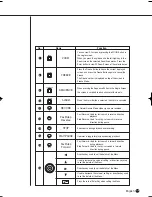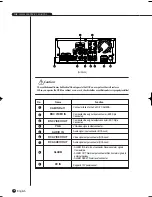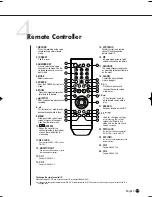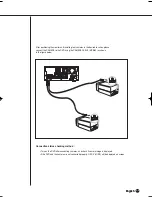SHR-1040/1040K USER’S MANUAL
1-5
English
Caution
Caution
The ventilation outlet may be blocked. Do not operate the DVR on a carpet or other soft surfaces.
When you operate the DVR in a cabinet or on a rack, check whether a ventilation device is properly installed.
No. Name
Function
Connector linked to the Port DIY CAMERA.
Composite video signal input connector (BNC Style
Connector)
Composite video signal output connector (BNC Style
Connector)
VGA video signal output connector
Audio signal input connector (RCA Jack)
Video signal output connector (RCA Jack)
Audio signal output connector (RCA Jack)
- ALARM IN: Alarm input connector. Receives alarm signals
from outside.
- ALARM OUT: Alarm output connector. Sends alarm signals to
external devices.
- ALARM RESET: Alarm reset connector
Supports 12V power socket.
CAM IN RJ-11
BNC VIDEO IN
BNC VIDEO OUT
VGA
AUDIO IN
RCA VIDEO OUT
RCA AUDIO OUT
ALARM
DC IN
5
6
7
8
9
1
2
3
4
[SHR-1040]
SHR-1040/SHR-1040K-ENG 2006.4.4 11:12 AM ˘
`
1-5
Summary of Contents for SHR-1040K
Page 1: ...DIGITAL VIDEO RECORDER SHR 1040 SHR 1040K User s Manual English Français Spanish ...
Page 6: ...Chapter 1 Overview English 1 ...
Page 13: ...Chapter 2 Installation 2 English ...
Page 20: ......
Page 21: ...Chapter 3 DIY Carmera 3 English English English ...
Page 29: ...Chapter 4 Connecting with other device 4 English ...
Page 32: ...Chapter 5 Basic Operation 5 English ...
Page 38: ...Chapter 6 Menu Setup English 6 ...
Page 53: ...English Chapter 7 Recording 7 ...
Page 57: ...Chapter 8 Search Playback English 8 ...
Page 63: ...Chapter 9 Appendix 9 English ...
Page 68: ...SHR 1040 1040K USER S MANUAL 9 5 English 3Outline Drawing ...