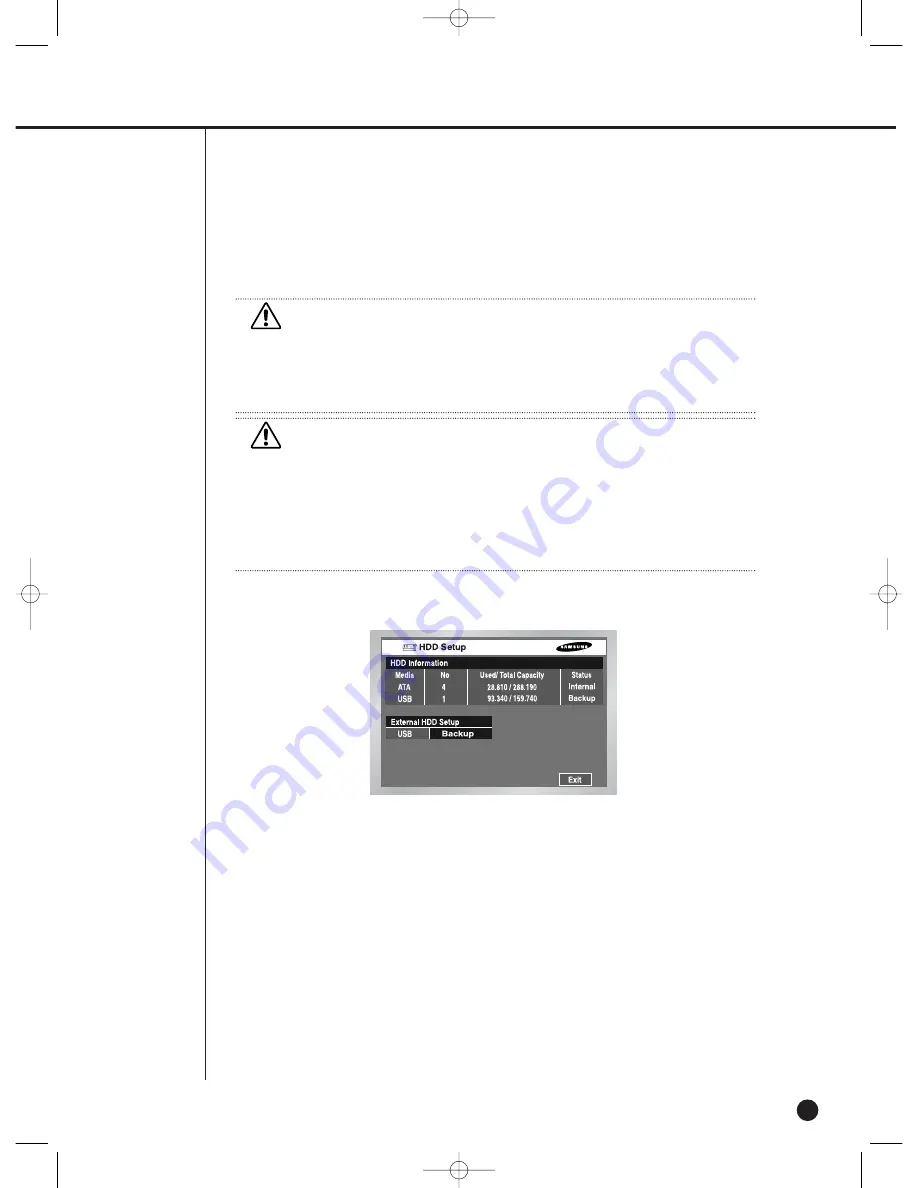
5-8
HDD Setup
●
HDD Information
Displays the number, capacity, and status of ATA and USB device. Setup is not available.
Status : Internal HDD, External HDD, Backup HDD
●
External HDD Setup
1. Backup/External type
You are able to determine the usage of USB.
Not Defined
➝
Appears when the usage of connected HDD is not defined.
You can set to External or Backup type.
No Device
➝
Appears when there is no HDD connected. You are able to connect it by
pressing the right connection TAB after connecting HDD
External
➝
Appears when the connected HDD is set to External type. It may used as a
backup HDD if you press the “Enter” key and turn to Backup.
Backup
➝
Appears when the connected HDD is set to Backup. If you press the “Enter”
key and turn to External(Extend), it can be used as an External HDD.
Caution
Caution
[Device Erase]
Data will not be deleted in the backup mode.
Please be sure to stop the backup before you delete a data. In the recording mode, suspend
the recording and delete a data.
Caution
Caution
[USB S/W Upgrade]
Download the software to upgrade at http://www.sec.co.kr, CCTV Part.
If the USB memory to upgrade has a format not being supported by DVR set, the upgrade is
impossible.
In this case, use the “device erase” of menu 5-7 system information and setup.
Only one file to upgrade is allowed in the USB Memory.
SHR-2040/2041/2042-ENG-1 2005.6.29 4:58 PM Page 5-8
Summary of Contents for SHR-2042
Page 7: ...Chapter 1 Overview 1 SHR 2040 2041 2042 ENG 1 2005 6 29 4 58 PM Page 1 ...
Page 16: ...SHR 2040 2041 2042 ENG 1 2005 6 29 4 58 PM Page 2 ...
Page 17: ...Chapter 2 Installation 2 SHR 2040 2041 2042 ENG 1 2005 6 29 4 58 PM Page 3 ...
Page 21: ...2 4 SHR 2041 SHR 2042 SHR 2040 2041 2042 ENG 1 2005 6 29 4 58 PM Page 2 4 ...
Page 30: ...SHR 2040 2041 2042 ENG 1 2005 6 29 4 58 PM Page 2 13 ...
Page 31: ...Chapter 3 Connecting with other device 3 SHR 2040 2041 2042 ENG 1 2005 6 29 4 58 PM Page 3 ...
Page 33: ...3 2 SHR 2041 2042 SHR 2040 2041 2042 ENG 1 2005 6 29 4 58 PM Page 3 2 ...
Page 40: ...SHR 2040 2041 2042 ENG 1 2005 6 29 4 58 PM Page 4 ...
Page 41: ...Chapter 4 Live 4 SHR 2040 2041 2042 ENG 1 2005 6 29 4 58 PM Page 5 ...
Page 50: ...SHR 2040 2041 2042 ENG 1 2005 6 29 4 58 PM Page 4 9 ...
Page 51: ...Chapter 5 Menu Setup 5 SHR 2040 2041 2042 ENG 1 2005 6 29 4 58 PM Page 5 ...
Page 84: ...SHR 2040 2041 2042 ENG 1 2005 6 29 4 59 PM Page 6 ...
Page 85: ...Chapter 6 PTZ Camera Control 6 SHR 2040 2041 2042 ENG 1 2005 6 29 4 59 PM Page 7 ...
Page 94: ...SHR 2040 2041 2042 ENG 1 2005 6 29 4 59 PM Page 6 9 ...
Page 95: ...Chapter 7 Recording 7 SHR 2040 2041 2042 ENG 1 2005 6 29 4 59 PM Page 7 ...
Page 99: ...Chapter 8 Search and Play 8 SHR 2040 2041 2042 ENG 1 2005 6 29 4 59 PM Page 7 4 ...
Page 110: ...SHR 2040 2041 2042 ENG 2 2005 6 29 5 2 PM Page 1 ...
Page 111: ...9 Chapter 9 Smart Viewer SHR 2040 2041 2042 ENG 2 2005 6 29 5 2 PM Page 9 ...
Page 171: ...Appendix 10 SHR 2040 2041 2042 ENG 2 2005 6 29 5 2 PM Page 9 60 ...
Page 177: ...10 6 SHR 2042 SHR 2040 2041 2042 ENG 2 2005 6 29 5 2 PM Page 10 6 ...
Page 185: ...SHR 2040 2041 2042 ENG 1 2005 6 29 2 36 PM Page 1 ...
Page 186: ...SHR 2040 2041 2042 ENG 1 2005 6 29 2 36 PM Page 1 ...
Page 187: ...SHR 2040 2041 2042 ENG 1 2005 6 29 2 36 PM Page 1 ...















































