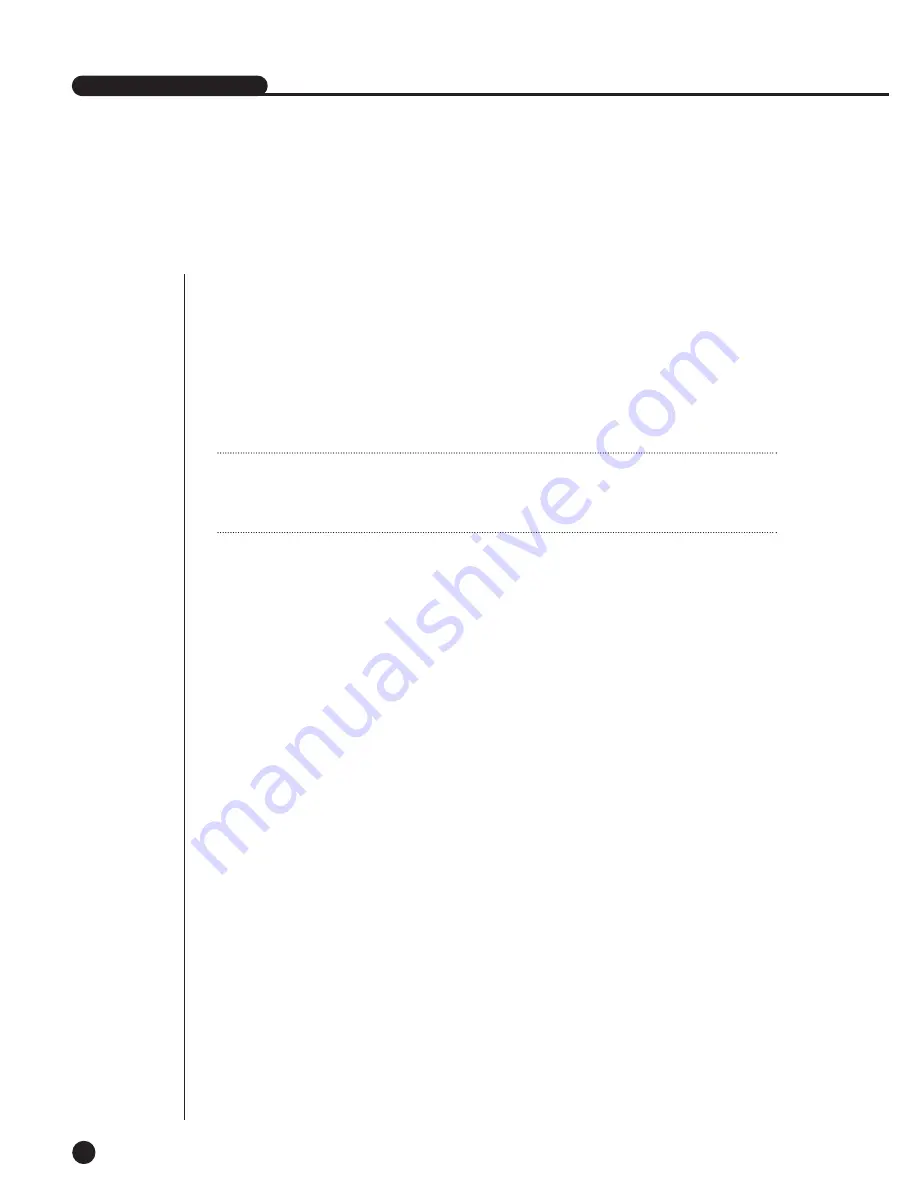
1
PANIC (Emergency Recording)
7-1
●
Pressing the button records all the images input so far.
Emergency Record has the characteristics of CIF size, Very High resolution, and
15ips(NTSC)/12.5ips(PAL). During PANIC Recording, LED lights on and a recording
icon appears on the screen. During recording in HDD, HDD LED in front blinks.
●
During PANIC Recording, you may stop PANIC Recoding by pressing the button
then LED lights out.
SHR-4160N USER’S MANUAL
W
W
arning
arning
If you carry out the functions necessary to stop recording(Time Change, File Delete,
HDD Connect/Disconnect, etc.), recording will be paused.
Summary of Contents for SHR-4160N/P
Page 1: ...16 Channel DVR SHR 4160N P User s Manual ...
Page 7: ......
Page 8: ...Chapter 1 Overview 1 ...
Page 14: ......
Page 15: ...Chapter 2 Installation 2 ...
Page 25: ...2 10 Fixing the fan to the left ...
Page 26: ...Chapter 3 Connecting with Other Equipment 3 ...
Page 27: ...1Connecting Video Audio Monitor 3 1 SHR 4160N P USER S MANUAL ...
Page 30: ...3 4 Note Note Refer to Appendix 2 to see which HDD specifications are supplied ...
Page 33: ...SHR 4160N P USER S MANUAL 3 7 ALARM IN OUT Connection ...
Page 35: ...Chapter 4 Live 4 ...
Page 44: ...Chapter 5 Menu Setup 5 ...
Page 77: ...Chapter 6 PTZ device Control 6 ...
Page 86: ...Chapter 7 Recording 7 ...
Page 91: ...Chapter 8 Search Play 8 ...
Page 101: ...Chapter 9 Backup and Backup Search 9 ...
Page 107: ...Chapter 10 Smart Viewer 10 ...
Page 166: ...Chapter 11 Backup Viewer 11 ...
Page 182: ......
Page 183: ...Appendix 12 ...
Page 188: ...SHR 4160N P USER S MANUAL 3Outline Drawing 12 5 ...
















































