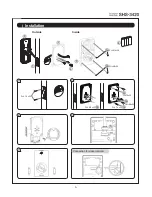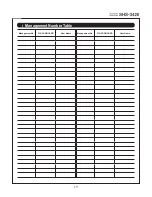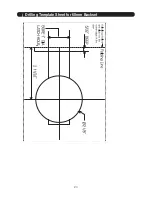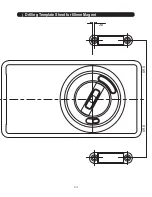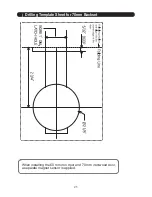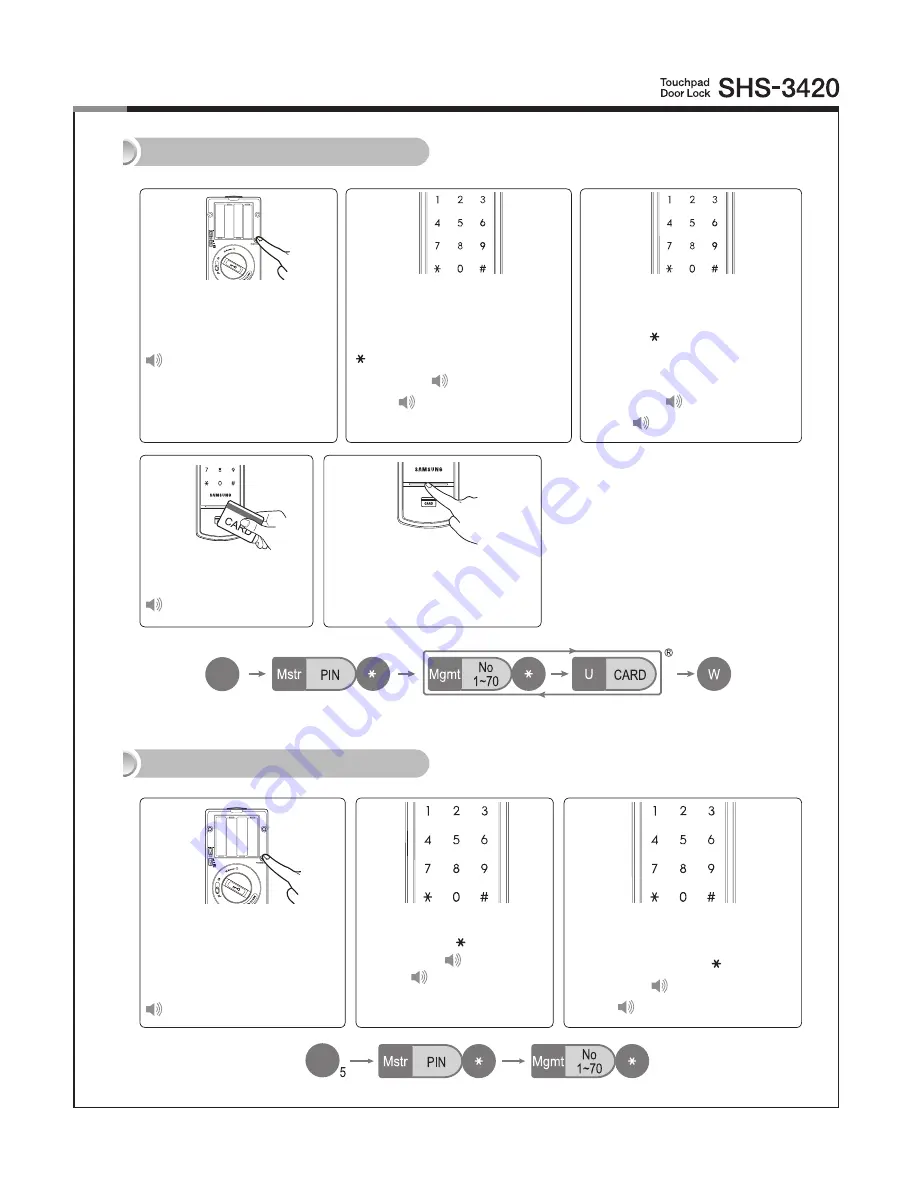
1
Touch the Card reader with
the Card to register.
Ding dong dang
Registering a User Card
Open the battery cover of the
Interior Unit and press the
[Registration]
button briefly.
Ding dong
When the number pad is illuminated,
enter the current Master PIN Code
(default is ‘1234’) and press the
[ ] button.
Successful
:
Ding dong
Failed
:
Ding dong ding dong
Enter a User Number (1~70*) to
register the User Card code and
press the [ ] button.
* Choose a User Number that has
not already been used.
Successful
:
Ding dong
Failed
:
Ding dong ding dong
User PIN Code / Card Deletion
Open the battery cover of the
Interior Unit and press and
hold the
[Registration]
button
for 5 seconds.
Ding dong → Ding ding
Enter the Master PIN Code
and press the [ ] button.
Successful
: Ding dong
Failed
:
Ding dong ding
dong
Enter the User Number (1 to 70) of
the User PIN Code or card to be
deleted and press the [ ] button.
Successful
:
Ding dong dang
Failed
:
Ding dong ding dong
Enter another User Number or
press the
[Wake Up]
button to
quit.
R
R
Summary of Contents for SHS-3420
Page 23: ...23 Drilling Template Sheet for 60mm Backset ...
Page 24: ...24 Drilling Template Sheet for 60mm Magnet 69 0 69 0 2 0 ...
Page 26: ......
Page 27: ......