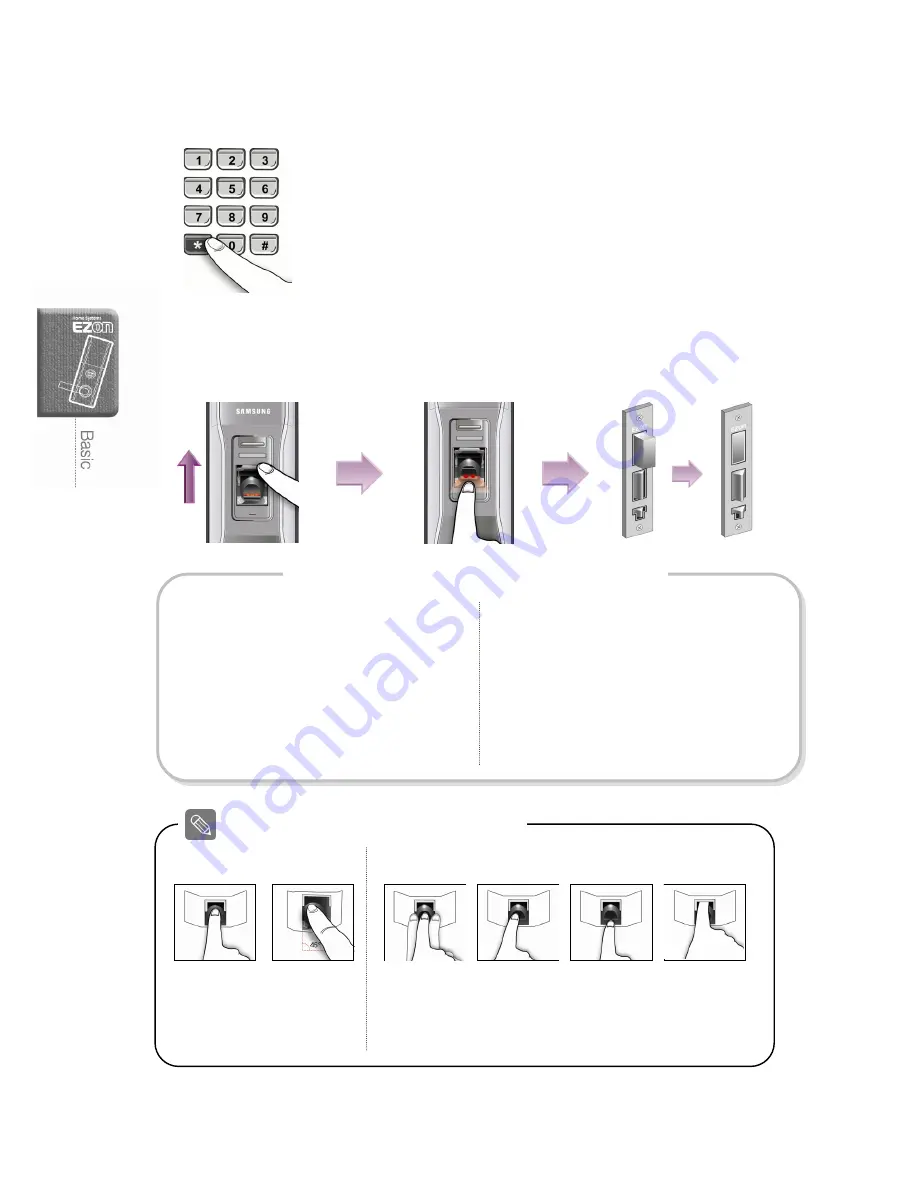
22
4. Complete fingerprint registration (from outdoor)
Press [
¹
] button to complete the fingerprint
registration
- The number pad cover will be closed automatically
after the fingerprint registration is completed.
5. Test fingerprint registration (from outdoor)
Lift up the fingerprint reader cover and place your fingerprint into the fingerprint reader.
The fingerprint is positioned
correctly.
Correct
Incorrect
How to place fingerprint on the reader
Front view
Side view
The finger
is moving
Finger is on
one side
Finger is
outside
Too deep
Continue registration
Registering later
To continue other fingerprint registration,
press [#] button within five (5) seconds and
place a new fingerprint.
The number pad cover will be closed unless
a new fingerprint is placed within five (5)
seconds.
Press [
¹
] button to end fingerprint
registration.
How to register extra fingerprints
















































