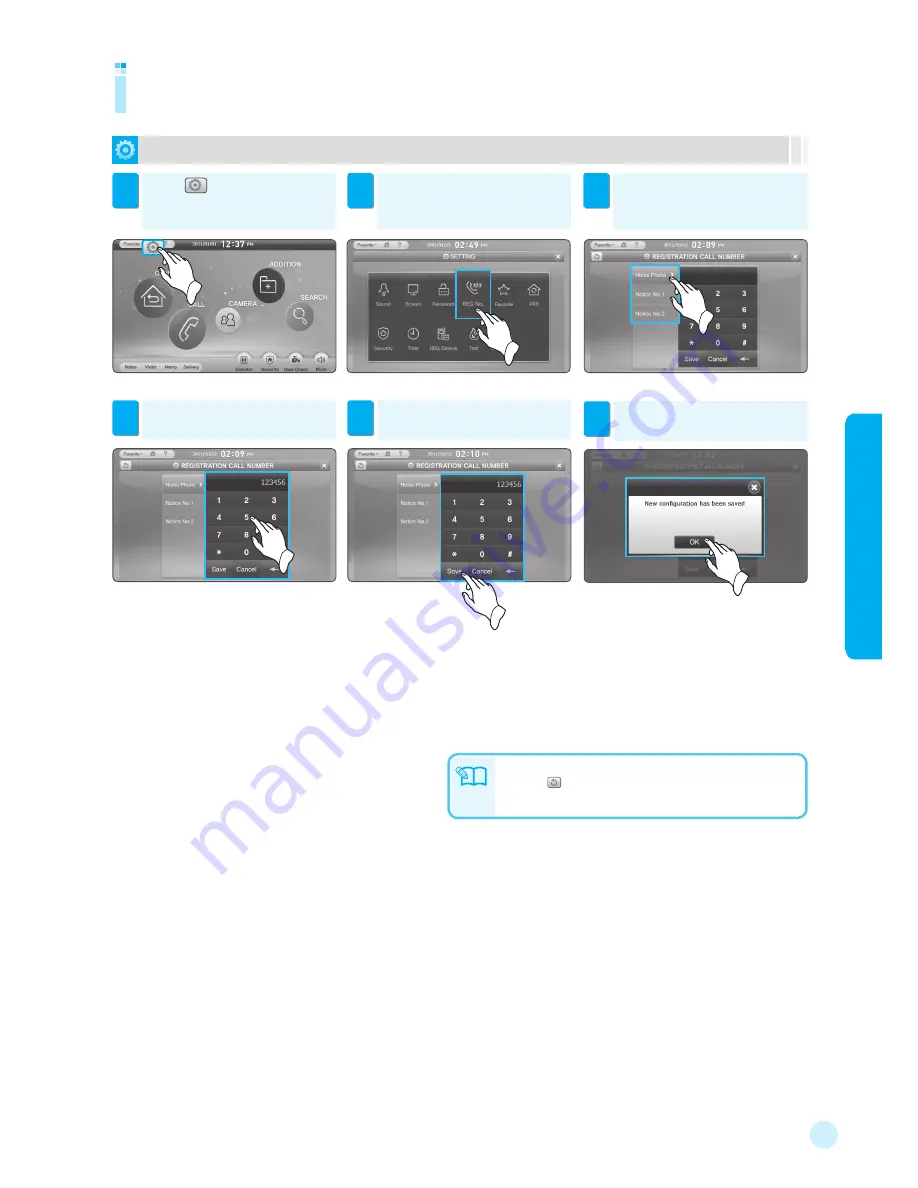
7
7 Envir
onment Configur
ation
※
Disengagement password: Used to cancel the security or intrusion function,
or when using ARS.
To set a notice call number
Touch
[
]
. Then the setting
screen appears.
1
Touch
[REG No.]
. Then the
registration call number setting
screen appears.
2
Touch the type of the registration call
number.
3
Enter the numbers for home phone,
notice 1, and notice 2.
4
Touch
[Save]
to save the specified
numbers.
5
Registering notice call
Touch
[OK]
on the pop-up screen to
save the setting.
6
※
Touch
[Cancel]
. Then
the setting is canceled.
※
To delete the last digit of the number, touch
[←]
.
●
Touch
[ ]
to move to the previous screen.
Note
Summary of Contents for SHT-8610
Page 2: ......
Page 8: ......
Page 9: ...Part names and functions Getting Started ...
Page 12: ...10 ...
Page 34: ...32 ...
Page 52: ......
Page 53: ...Monitoring a visitor Checking CCTV image 4 Image Functions ...
Page 56: ...54 ...
Page 57: ...Memo Alarm Digital photo album Calculator 5 Additional Functions ...
Page 62: ......
Page 68: ......
Page 80: ...78 ...
Page 81: ...Troubleshootings Product information Contact Information Warranty 8 Things To Know ...
Page 84: ......
Page 87: ......
Page 88: ...GC68 01825A ED 02 ...
















































