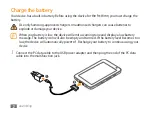Assembling
16
Insert a memory card with the gold-coloured contacts facing down.
2
Push the memory card in the memory card slot until it locks in place.
3
Close the memory card cover.
4
Remove the memory card
›
Before removing a memory card
, first unmoun
t it for safe removal.
In Menu mode, select
1
Settings
→
SD card and phone storage
→
Unmount SD card
.
Open the memory card cover.
2
Push the memory card gently until it disengages from the device.
3
Summary of Contents for SHW-M185S
Page 1: ...9 User s Manual ...
Page 54: ......