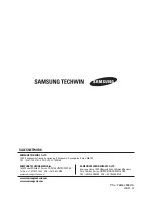COLOR DOME CAMERA
User’s Manual
12
COLOR DOME CAMERA
User’s Manual
13
176˚
1) You can adjust the camera to point in any direction by using the pan, Tilt
mechanism.
• Pan Base can rotates by ±176°(total 352°)
• Tilt Base covers 75˚ angle.
2) Methods of adjustment
• The case of wall installation
…
1
After mounting the camera on a wall, adjust the panning angle so that the correct
viewing angle is attained and the titling is correctly orientated.
…
2
Tighten pan and tilt securing screw.
• The case of ceiling installation
…
1
After mounting the camera on a ceiling, adjust the panning angle so that the correct
viewing angle is attained and the titling is correctly orientated.
…
2
And then adjust the tilting angle by rotating the tilt base.
…
3
Tighten pan and tilt securing screw.
Adjust the panning and tilting while watching the monitor
Installation
Connect the VIDEO-OUT jack to the VIDEO-IN jack of monitor.
• As the connecting method varies with the instruments, refer to the manual supplied with the
instrument.
• Only connect the cable when the power is turned off.
• Set the 75Ω / Hi-Z selection switch as shown below if you have an intermediate device.
Connect the adaptor to the power input connector as shown in the figure below. The
recommended adaptor specification for SIR-60N/P is DC 12V / 500mA.
Connection
Connecting to Monitor
Connecting to Power
CCTV Camera
Intermediate End monitor
CCTV Camera
Monitor
---- Power Input Terminal
Tilt Base fixation screw
176˚
Pan Base fixation screw
75˚
• When you want to adjust the Pan/Tilt Base, loosen, adjust and then tighten the
Pan/Tilt Base screws.
Notes