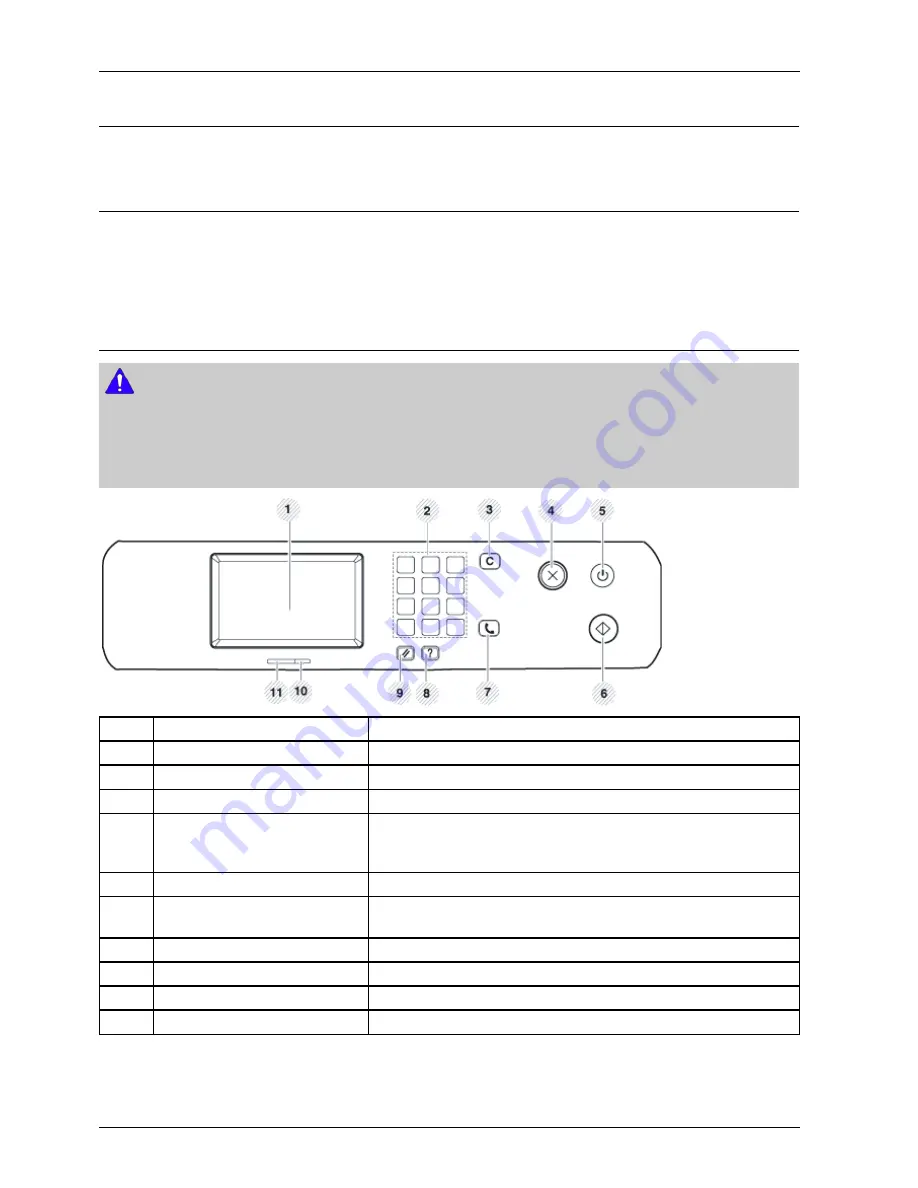
4. Alignment and Troubleshooting
4. Alignment and Troubleshooting
4.1. Alignment and Adjustments
This chapter describes the main functions for service, such as the product maintenance method, the test output related to
maintenance and repair, Jam removing method, and so on. It includes the contents of user guide.
4.1.1. Control panel
NOTE
•
This control panel may differ from your machine depending on its model. There are various types of control panels.
•
Some features and optional goods may not be available depending on model or country.
•
Some buttons may not work depending on the mode (copy, fax, or scan).
1
Display screen
Shows the current status and displays prompts during an operation.
2
Numeric keypad
Dials a number or enters alphanumeric characters.
3
Clear
Deletes characters in the edit area.
4
Stop/Clear
Stops an operations at any time.
5
Power/Wake up
Turns the power on or off, or wakes up the machine from the power save
mode. If you need to turn the machine off, press this button for more than
three seconds.
6
Start
Starts a job in black or color mode.
7
On Hook Dial
When you press this button, you can hear a dial tone. Then enter a fax number.
It is similar to making a call using speaker phone
8
Help
Gives detailed information about this machine’s menus or status.
9
Reset
Resets the current machine’s setup.
10
Wireless LED
Shows the current status of the wireless network connection.
11
Status LED
Indicates the status of your machine.
4-1
Copyright© 1995-2016 SAMSUNG. All rights reserved.
















































