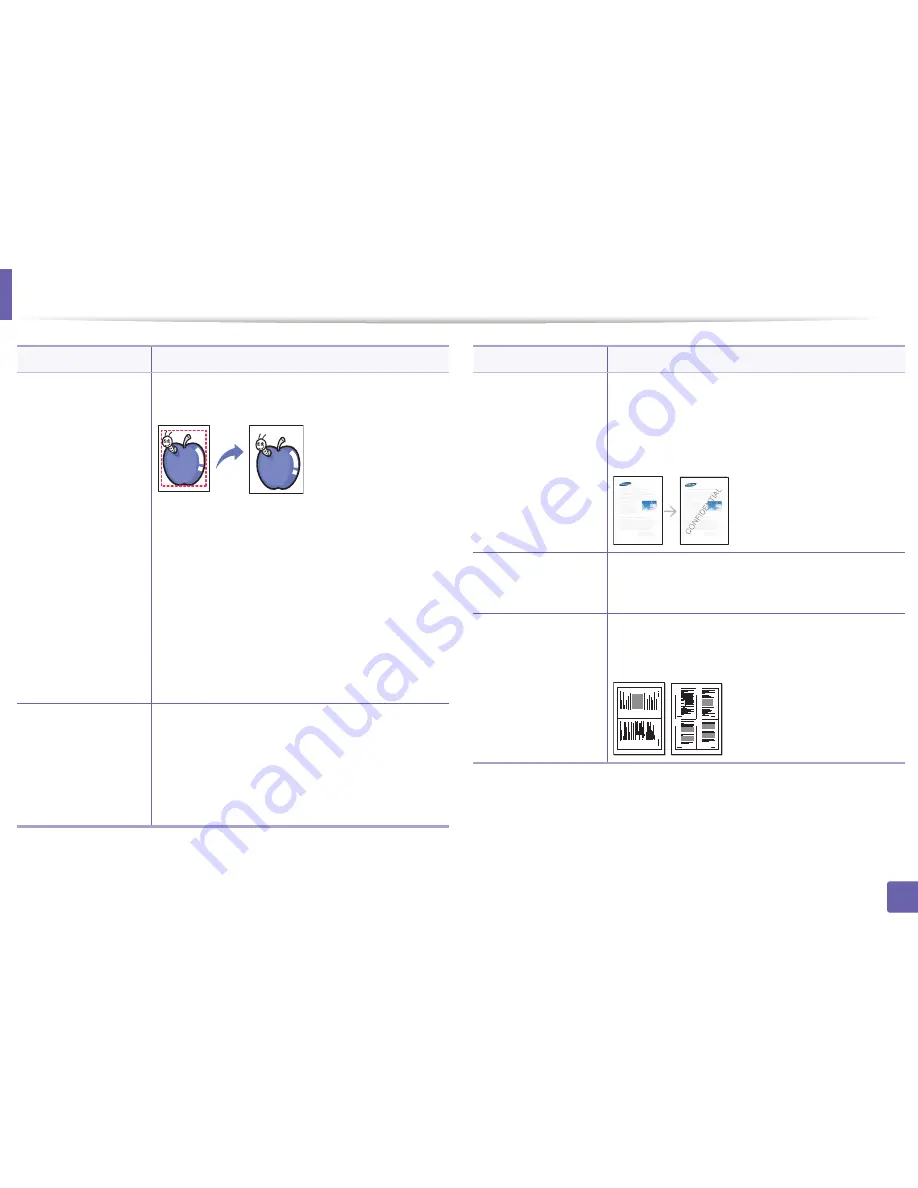
Copy
209
3. Useful Setting Menus
Edge Erase
Allows you to erase spots, drill holes, fold creases and
staple marks along any of the four edges of a document.
•
Off:
Does not use this feature.
•
SmallOriginal:
rases the edge of the original if it is
small. This feature is available only when you place
originals on the scanner glass.
•
Hole Punch:
Erases the marks of bookbinding holes.
•
Book Center:
Erases the middle part of the paper
which is black and horizontal, when you copy a
book. This feature is available only when you place
originals on the scanner glass.
•
Border Erase:
Enter the left, right, top, bottom
margin using Number keypad.
Stamp
You can apply the stamp feature.
•
Item
: Prints the time and date, IP address, page
number, device information, comment, or user ID, to
the copy output.
•
Opacity
: You can select the transparency.
•
Position
: Sets the position.
Item
Description
Watermark
The watermark option allows you to print text over an
existing document. For example, you use it when you
want to have large gray letters reading “DRAFT” or
“CONFIDENTIAL” printed diagonally across the first
page or all pages of a document.
ID Copy
This feature is helpful for copying a small-sized item
such as business card (see "ID card copying" on page
60).
•
N-up Copy
•
2-Up
•
4-Up
Reduces the size of the original images and prints 2 or 4
pages onto one sheet of paper. You can select the
direction in which information is copied on a page.
Item
Description
1
2
1
2
3
4
Summary of Contents for SL-M3870FW
Page 79: ...Redistributing toner 79 3 Maintenance 4 M3370 M3870 M4070 series...
Page 80: ...Redistributing toner 80 3 Maintenance 5 M3375 M3875 M4075 series...
Page 88: ...Installing accessories 88 3 Maintenance 2 1 1 2...
Page 93: ...Cleaning the machine 93 3 Maintenance 1...
Page 146: ...Regulatory information 146 5 Appendix 27 China only...
















































