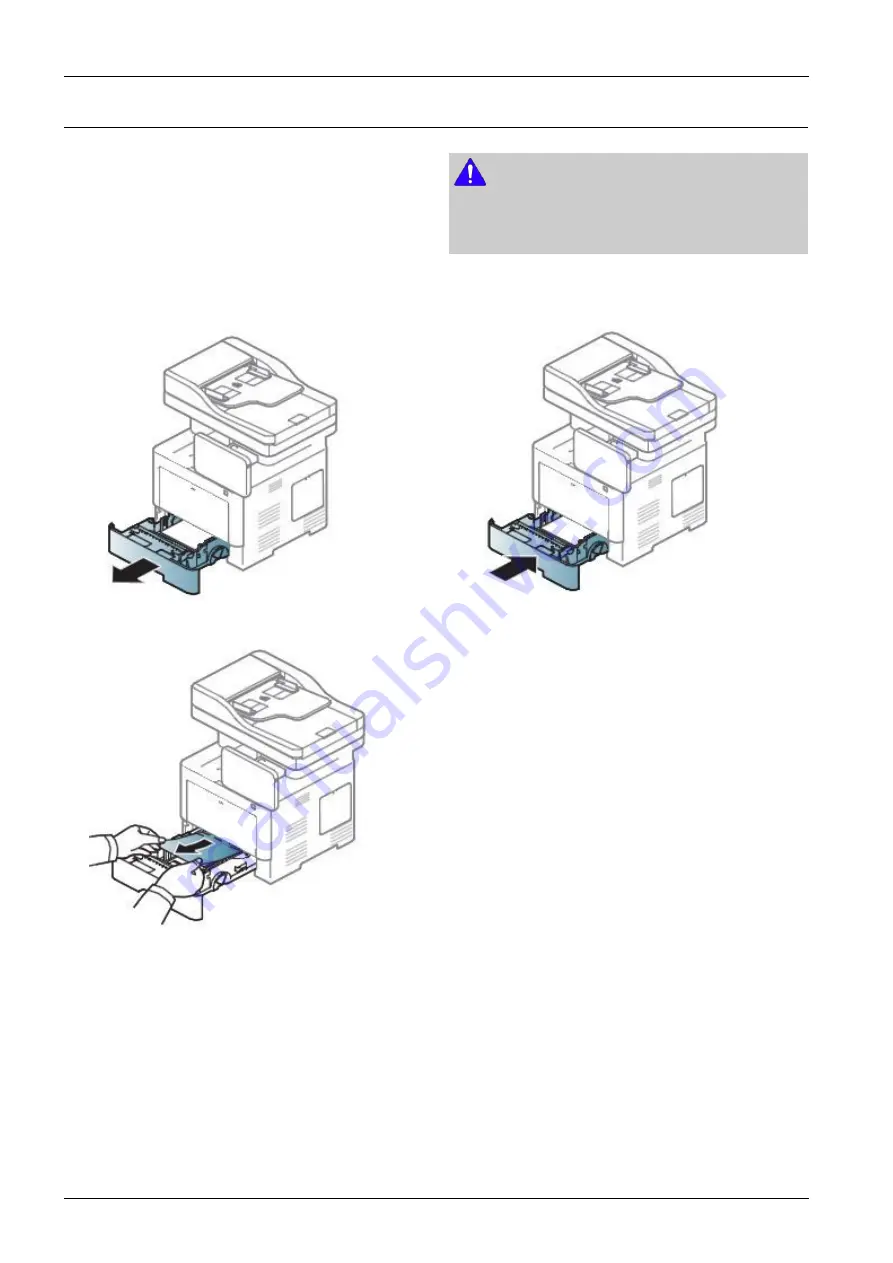
4. Troubleshooting
4.4.2. Clearing paper jams
When a paper jam occurs, a warning message appears on
the display screen.
NOTE
To avoid tearing the paper, pull the jammed paper out slowly
and gently. Follow the instructions in the following sections
to clear the jam.
Paper jam in tray 1
1) Pull out tray 1.
2) Remove the jammed paper from the machine.
3) Insert the tray 1.
4-15
Copyright© 1995-2013 SAMSUNG. All rights reserved.
















































