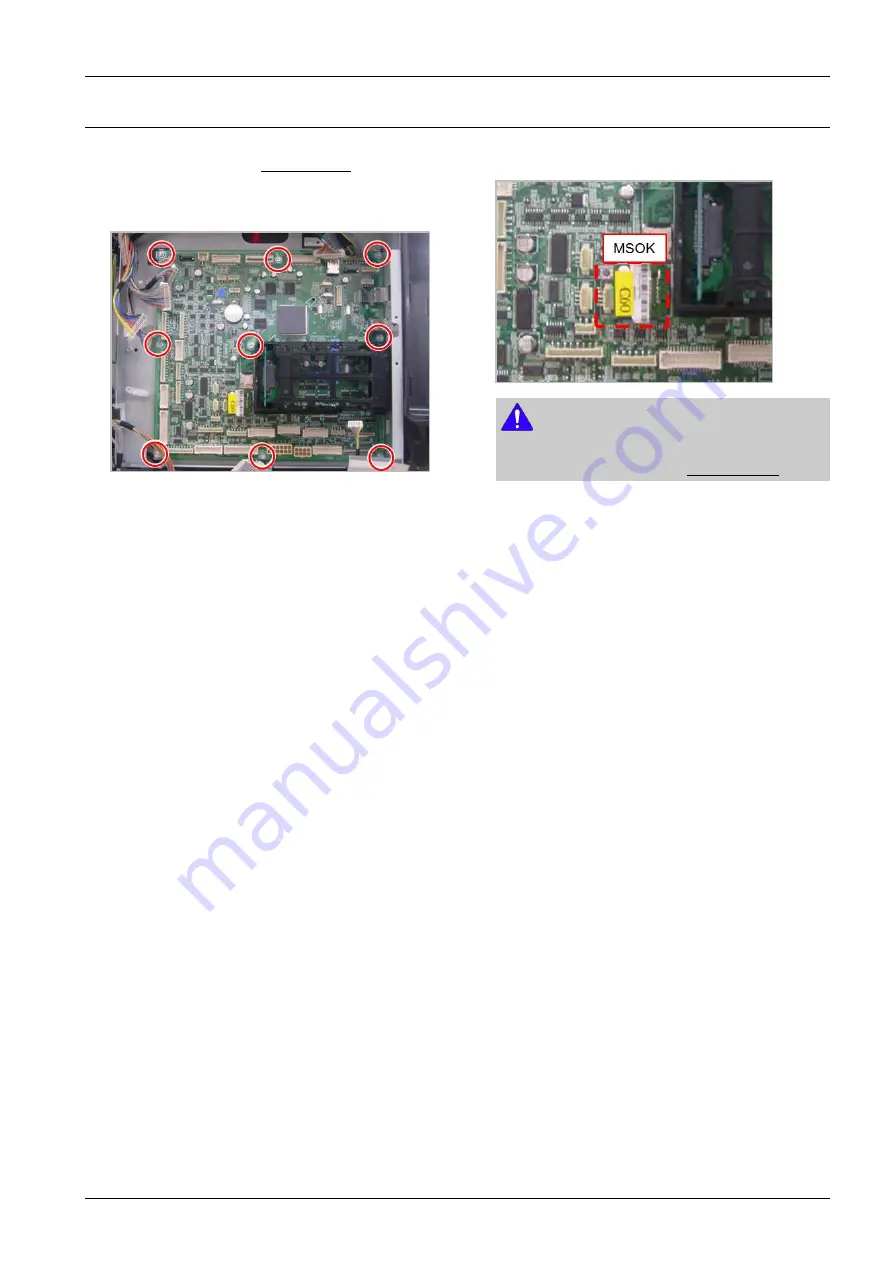
3. Disassembly and Reassembly
3.3.7. Main board
1.
Remove the rear cover. (
Refer to 3.3.2.
)
2.
Unplug all connectors on the main board. Remove 9
screws. And release the main board.
3.
Install the new main board and insert the MSOK.
NOTE
Shading Test for ADF(DSDF) Unit must be carried out,
after replacing the main board. (
Refer to 4.5.5.3
)
Copyright© 1995-2013 SAMSUNG. All rights reserved.
3-28










































