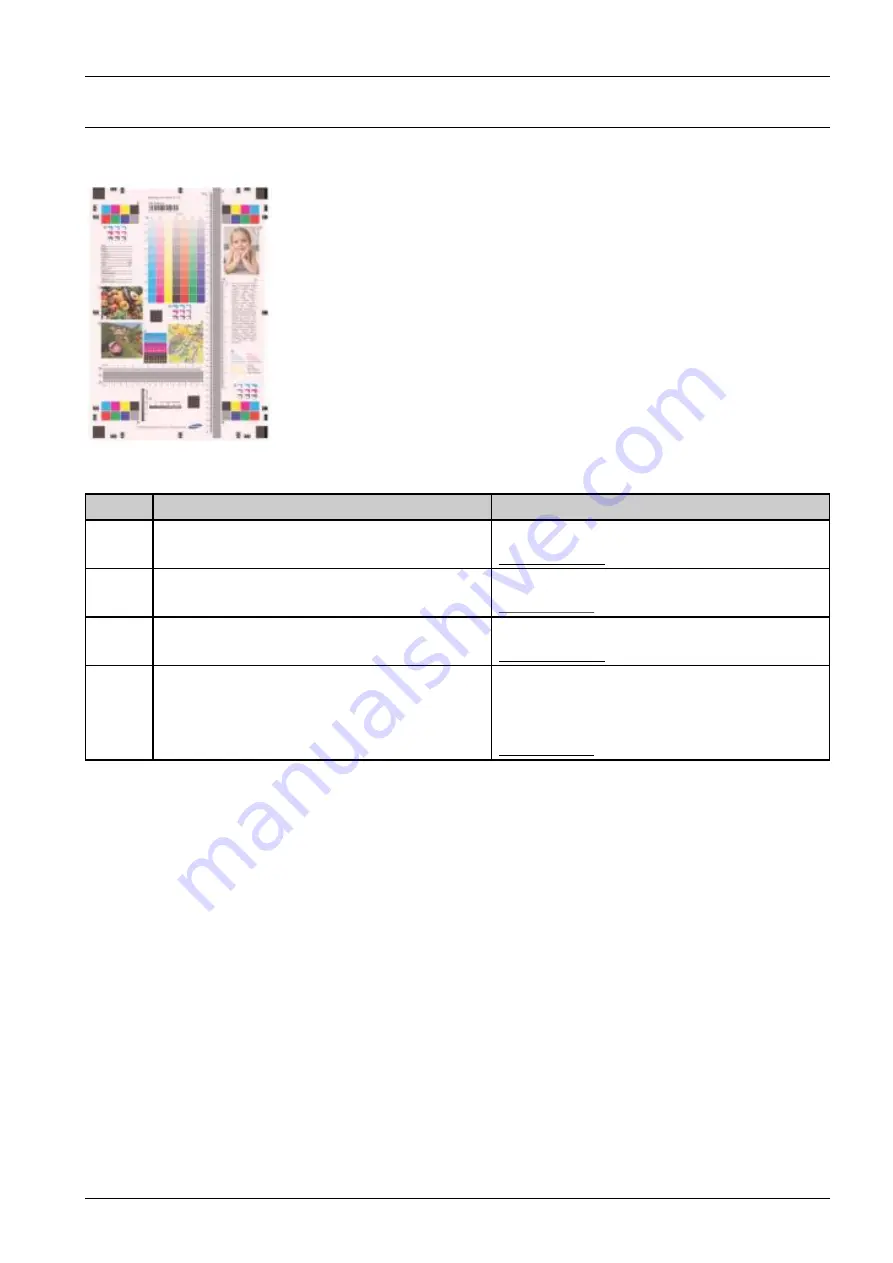
4. Troubleshooting
4.7.5. Foggy Image
A. Typical faulty images
B. Troubleshooting procedure
Step
Cause
Action
1
Voltage of OPC is abnormally low.
Replace the Drum unit.
(Refer to 3.2.2.1.)
2
HVPS operates abnormally.
•
HVPS is damaged or broken.
Replace the HVPS board.
(Refer to 3.3.3.)
3
Toner is over supplied.
•
TC-sensor operates abnormally.
Replace the Deve Unit.
(Refer to 3.2.2.2.)
4
Voltage of OPC is abnormally low.
•
T1 Voltage is abnormally high.
Check the T1 connection in HVPS.
Check if T1–roller spring in ITB is connected correctly.
Replace HVPS board.
(Refer to 3.3.3.)
Copyright© 1995-2013 SAMSUNG. All rights reserved.
4-222







































