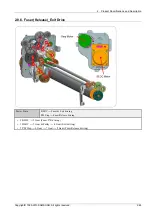2. Product Specifications and Description
2.9.3. Caution for moving the scanner
When shipping or moving, the FR and HR carriage in scanner is slipped or swayed. To prevent the damage of the FR and
HR carriage, carriages must be fixed.
1) When installing
After unpacking, before turning the machine on, the scan locking screw must be removed. If not, it causes the scanner failure.
1) When installing the machine, remove the scan locking screw.
2) After removing the screw, assemble the screw cap from accessory package.
2) When moving
When moving the machine, tighten the scan locking screw to prevent the damage of the carriage.
1) Check if the FR carriage is located to the home position.
2) Remove the screw cap.
3) Tighten the M3×8 screw to fix the FR carriage.
Copyright© 1995-2013 SAMSUNG. All rights reserved.
2-77